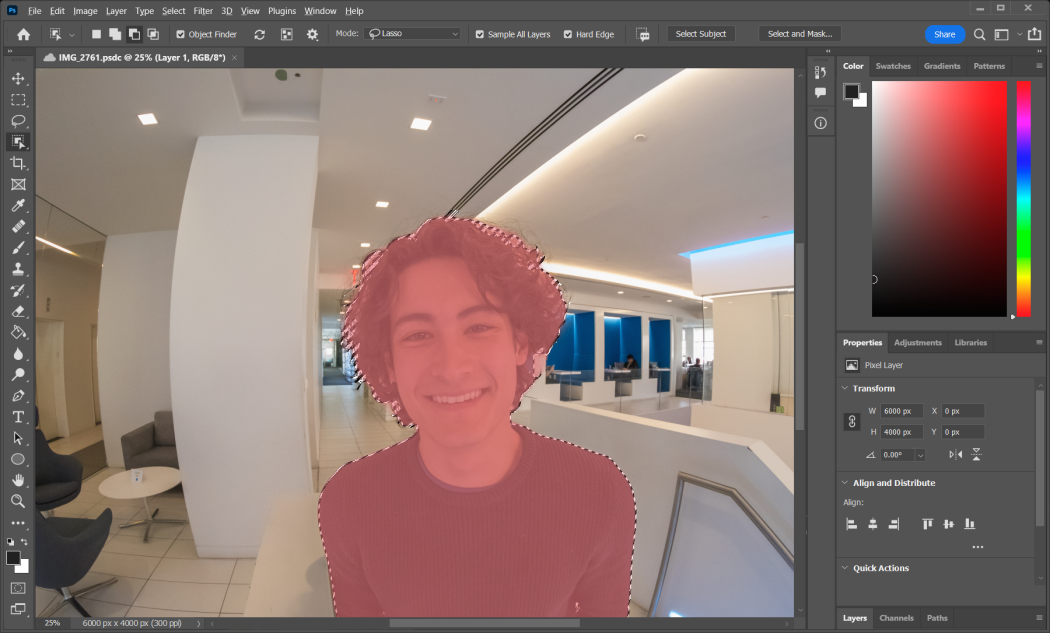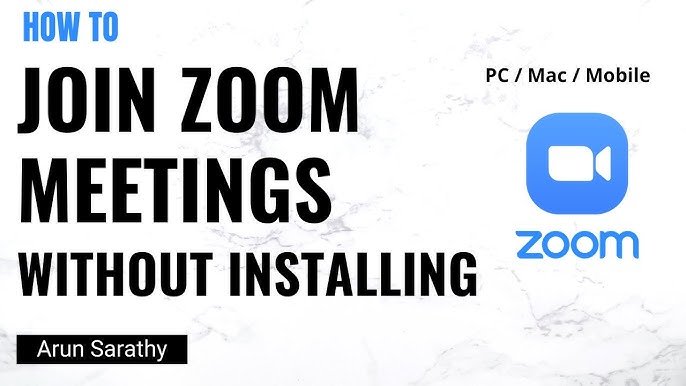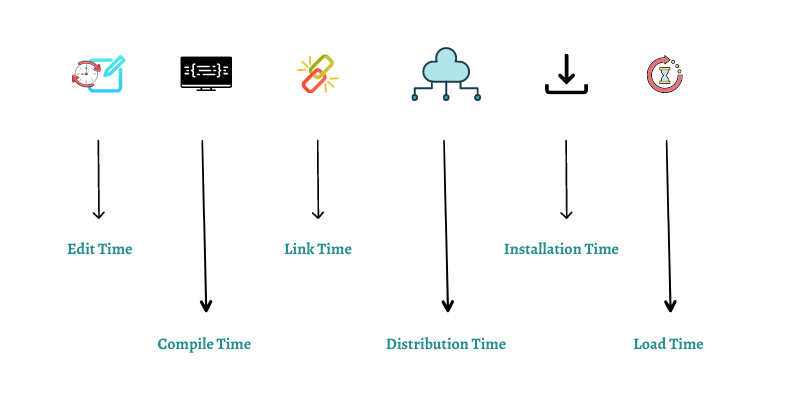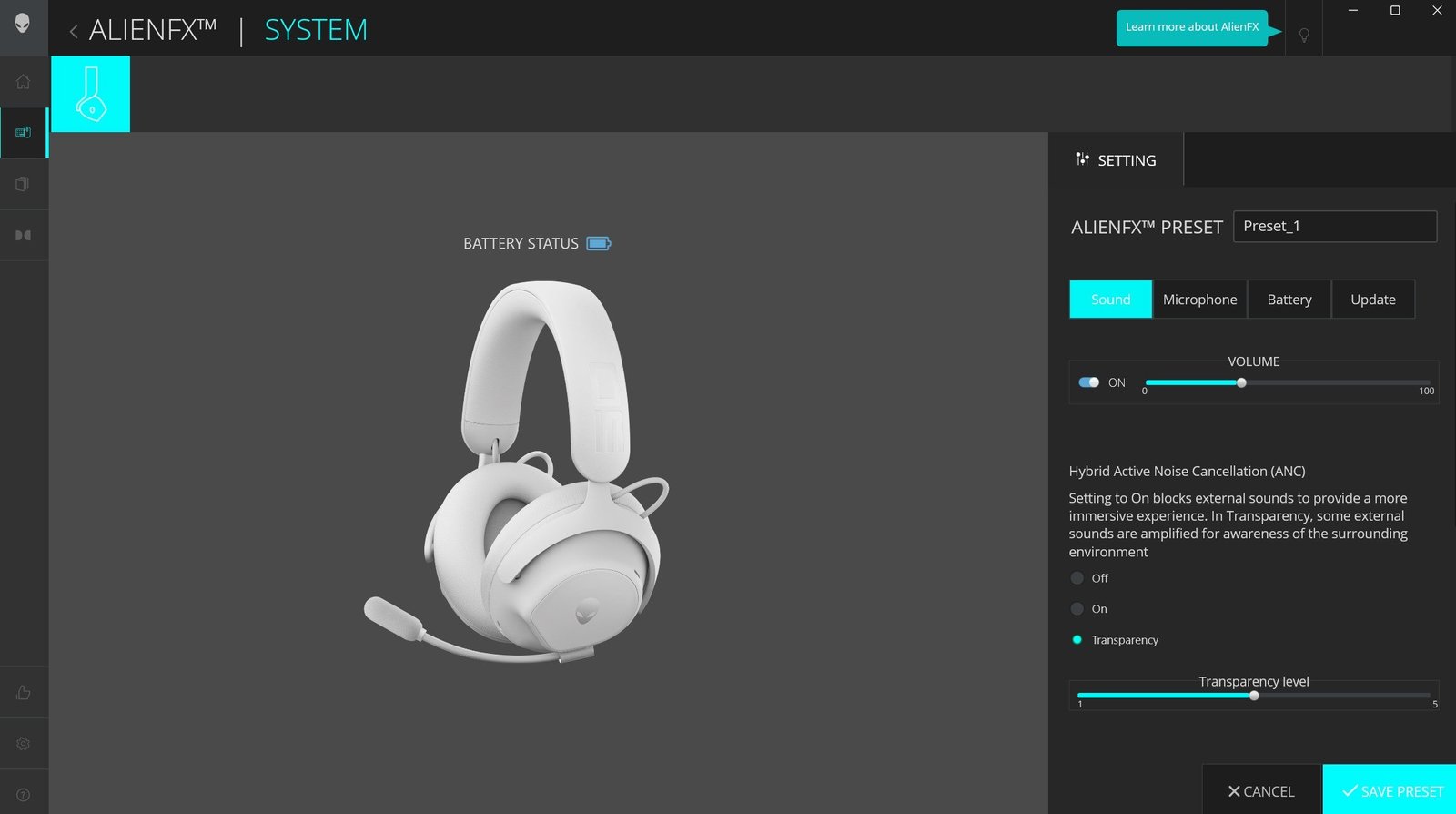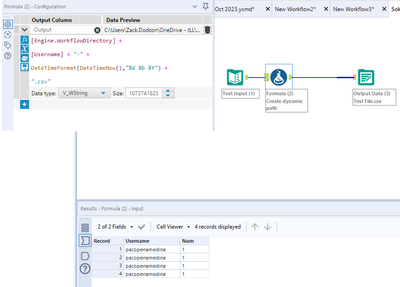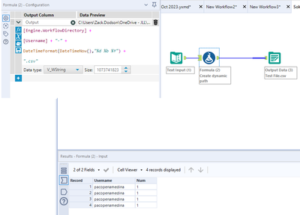Photo editing software has become essential for photographers, designers, and social media enthusiasts. With so many options available, finding the best one can be challenging.
In today’s digital age, capturing the perfect photo is only half the battle. Editing can transform an ordinary snapshot into a stunning visual masterpiece. Whether you are a professional photographer or a casual hobbyist, the right photo editing software can make a significant difference.
This guide will explore some of the top photo editing tools available, helping you find the ideal software for your needs. From basic edits to advanced manipulations, the right software can enhance your creativity and bring your images to life. Let’s dive in and discover the best photo editing software options on the market.

Credit: www.creativebloq.com
Top Photo Editing Software
Choosing the right photo editing software can transform your images. With countless options available, it can be tough to decide. Here, we break down the top photo editing software that both professionals and beginners love. Whether you need detailed edits or simple tweaks, there is something for everyone.
Adobe Photoshop
Adobe Photoshop is a powerful tool for photo editing. Professionals use it worldwide. It offers extensive features for image manipulation and creation.
- Advanced editing tools
- Layer-based editing
- Wide range of filters and effects
Its interface can be complex for beginners. But, with practice, it becomes intuitive.
Lightroom
Lightroom is another Adobe product. It focuses on photo organization and editing. Many photographers prefer it for its simplicity and efficiency.
- Easy to organize photos
- Non-destructive editing
- Batch processing capabilities
It is ideal for those who need to edit many photos quickly.
Gimp
GIMP stands for GNU Image Manipulation Program. It is a free, open-source software. GIMP is a great alternative to Photoshop.
- Completely free
- Customizable interface
- Extensive plugin support
While it has a learning curve, its features are robust. Perfect for budget-conscious users.
Affinity Photo
Affinity Photo is known for its affordability and performance. It offers many features similar to Photoshop.
- One-time purchase
- Fast performance
- Advanced photo editing tools
It is suitable for both professionals and hobbyists.

Credit: www.pcmag.com
Choosing The Right Tool
Choosing the right photo editing software can be challenging. With many options, it’s hard to decide which tool fits your needs. A few key factors can help you find the best match. Consider your budget, skill level, and specific needs.
Budget Considerations
Photo editing software comes in various price ranges. Some are free, while others cost hundreds of dollars. Free options like GIMP offer many features, but may lack advanced tools. Paid options like Adobe Photoshop have more features and regular updates. Think about how much you’re willing to spend and what you get for that price.
Skill Level
Your skill level is important when choosing software. Beginners may prefer simpler tools like Canva or Fotor. These tools are easy to use and have many templates. More experienced users might need advanced features. Software like Adobe Lightroom or Photoshop offers more control and customization. Consider your comfort with learning new software.
Specific Needs
Different tools cater to different needs. Do you need basic edits like cropping and filters? Or do you require advanced features like layers and masks? Some tools are better for specific tasks. For example, Photoshop is great for detailed work. Lightroom excels in organizing and batch editing. Decide what features are most important for your projects.
Key Features To Look For
Choosing the best photo editing software can be overwhelming. There are many options with different features. Knowing the key features to look for can make your decision easier.
User Interface
The user interface is crucial. It should be clean and easy to navigate. A cluttered interface can be confusing and slow you down. Look for software with a simple layout. Menus and tools should be easy to find.
Some software offers customizable interfaces. This allows you to arrange tools and panels to your liking. This can greatly improve your workflow.
Editing Capabilities
The software should have powerful editing tools. Basic tools include crop, resize, and rotate. More advanced tools include layer support, masking, and adjustment layers. These tools give you more control over your edits.
Look for software with non-destructive editing. This means you can make changes without altering the original image. This is important for preserving the quality of your photos.
File Compatibility
File compatibility is another important factor. The software should support a wide range of file formats. Common formats include JPEG, PNG, and TIFF. Support for RAW files is also important. RAW files contain more data and allow for more flexibility in editing.
Check if the software supports exporting to different formats. This is useful if you need to save files for different purposes, such as web use or printing.
| Feature | Importance |
|---|---|
| User Interface | High |
| Editing Capabilities | Very High |
| File Compatibility | High |

Credit: m.youtube.com
Advanced Editing Techniques
Advanced editing techniques can transform your photos from ordinary to extraordinary. These techniques offer greater control and precision in photo editing. Whether you are a professional photographer or an enthusiastic hobbyist, mastering these techniques can elevate your work. Let’s delve into some of the most essential advanced editing methods.
Layering
Layering is a fundamental technique in photo editing. It allows you to stack multiple images or elements. Each layer can be edited independently, giving you more creative freedom. Layers help in creating complex compositions and ensure non-destructive editing.
- Stacking multiple images or elements
- Independent editing for each layer
- Allows non-destructive editing
Masking
Masking is crucial for selective editing. With masking, you can hide or reveal parts of a layer. This technique is essential for blending images seamlessly. It helps in creating precise adjustments without affecting the entire image.
- Hide or reveal parts of a layer
- Essential for seamless blending
- Precise adjustments without affecting the whole image
Color Correction
Color correction ensures your photos have the right balance of colors. This technique adjusts the colors to make the image look more natural. It also enhances the mood and tone of your photos. Proper color correction can significantly improve the overall quality of your images.
- Adjust colors for natural look
- Enhance mood and tone
- Improve overall image quality
Mastering these advanced editing techniques can greatly improve your photo editing skills. They provide you with the tools to create stunning and professional-looking images.
Tips For Efficient Workflow
Photo editing can be time-consuming. Efficient workflow tips can save you a lot of time. These simple tricks can help you work faster and smarter.
Keyboard Shortcuts
Using keyboard shortcuts speeds up your editing process. Memorize the most common shortcuts for your software. For example, Ctrl+Z for undo or Ctrl+C for copy. Shortcuts reduce the need to navigate through menus. They help you make quick adjustments without breaking your focus.
Batch Processing
Batch processing is a lifesaver for editing multiple photos. It allows you to apply the same settings to many images at once. This feature is ideal for photographers who work with large volumes. You can adjust brightness, contrast, or apply filters to all selected photos in one go. Batch processing ensures consistency across your work.
Presets
Presets are pre-defined settings that you can apply to your photos. They help you achieve a consistent look with minimal effort. Create your own presets or download them from the internet. Presets can include filters, color adjustments, and effects. Using presets saves time and helps maintain your unique style.
Enhancing Mobile Photos
Enhancing mobile photos has become essential in our daily digital lives. With the rise of social media, everyone wants their photos to look perfect. Editing photos directly on your mobile device is convenient and powerful. Let’s explore the best ways to enhance mobile photos.
Mobile Editing Apps
There are many mobile editing apps available for both Android and iOS. Some popular options include:
- Snapseed: Offers advanced editing tools and is user-friendly.
- VSCO: Known for its filters and easy adjustments.
- Adobe Lightroom: A powerful app for detailed photo editing.
These apps offer a range of tools to improve your photos. You can adjust brightness, contrast, and color balance with just a few taps. Filters and presets make your photos look professional. The best part? Most of these apps are free or have affordable premium options.
Syncing With Desktop Software
For more advanced editing, syncing with desktop software can be very useful. Some mobile apps allow you to start editing on your phone and finish on your computer. For example:
- Adobe Lightroom: Syncs seamlessly between mobile and desktop.
- Affinity Photo: Offers a mobile app that syncs with its desktop counterpart.
This feature is great for those who need more powerful editing tools. You can start an edit on the go and finish it at home. Syncing ensures your work is always up to date and accessible.
Optimizing For Social Media
Optimizing photos for social media is crucial. Each platform has its own size and quality requirements. Here are some tips:
- Instagram: Use a 1:1 or 4:5 aspect ratio. Aim for 1080px resolution.
- Facebook: Use a 16:9 aspect ratio. Aim for 1200x630px resolution.
- Twitter: Use a 2:1 aspect ratio. Aim for 1024x512px resolution.
Using the correct size and quality ensures your photos look their best. Many editing apps have presets for social media platforms. These presets make it easy to crop and resize your photos correctly. This saves you time and ensures your photos are always optimized for sharing.
Community And Resources
Photo editing software offers many features. But, the true power lies in its community and resources. These platforms support users by providing tutorials, forums, and workshops. They help users learn and grow.
Online Tutorials
Online tutorials are a treasure. They offer step-by-step guides for beginners and experts. Many platforms provide video tutorials. These videos make complex edits look simple. Users can pause and replay videos. This helps in understanding each step. Written tutorials are also available. They include screenshots and detailed instructions.
Forums And Groups
Forums and groups are vital. They connect users with similar interests. People share tips, tricks, and solutions. If you face a problem, post it in a forum. Someone will help you. Groups on social media are also helpful. They provide a space for discussions. Join these groups to stay updated with the latest trends.
Workshops And Courses
Workshops and courses offer in-depth learning. They are available online and offline. Experts lead these sessions. They cover various aspects of photo editing. Some courses are free. Others might require a fee. But, the knowledge gained is priceless. Many platforms also offer certificates. These can boost your resume.
Frequently Asked Questions
What Is The Best Photo Editing Software?
The best photo editing software varies based on user needs. Adobe Photoshop is highly recommended for professionals. For beginners, Canva and GIMP are great options.
Is There Any Free Photo Editing Software?
Yes, there are several free photo editing software options. GIMP, Paint. NET, and Pixlr offer robust features without any cost.
What Software Do Photographers Use?
Professional photographers often use Adobe Lightroom and Photoshop. These tools provide advanced features for photo editing and organization.
Can I Edit Photos On My Phone?
Yes, many apps allow photo editing on phones. Popular options include Snapseed, VSCO, and Adobe Lightroom Mobile.
Conclusion
Choosing the best photo editing software depends on your needs. Each option offers unique features and benefits. Consider your skill level and budget. Experiment with free trials if available. Always read reviews and user feedback. This helps make an informed choice.
Happy editing, and may your photos always shine!