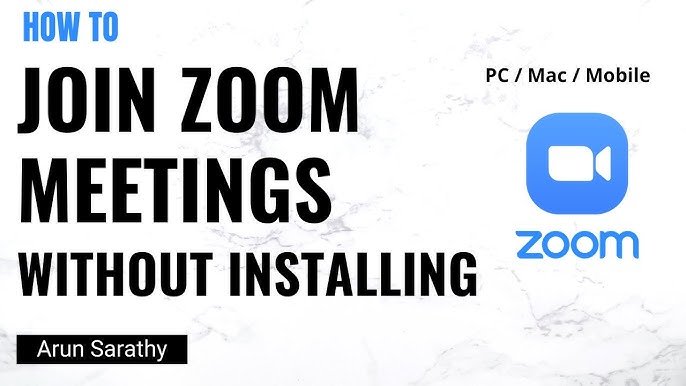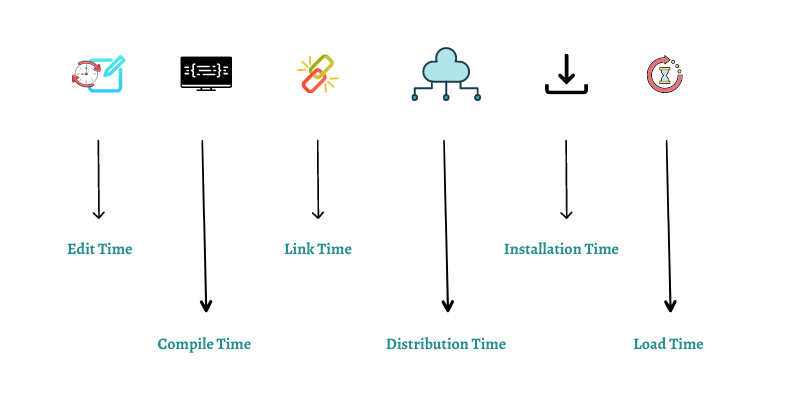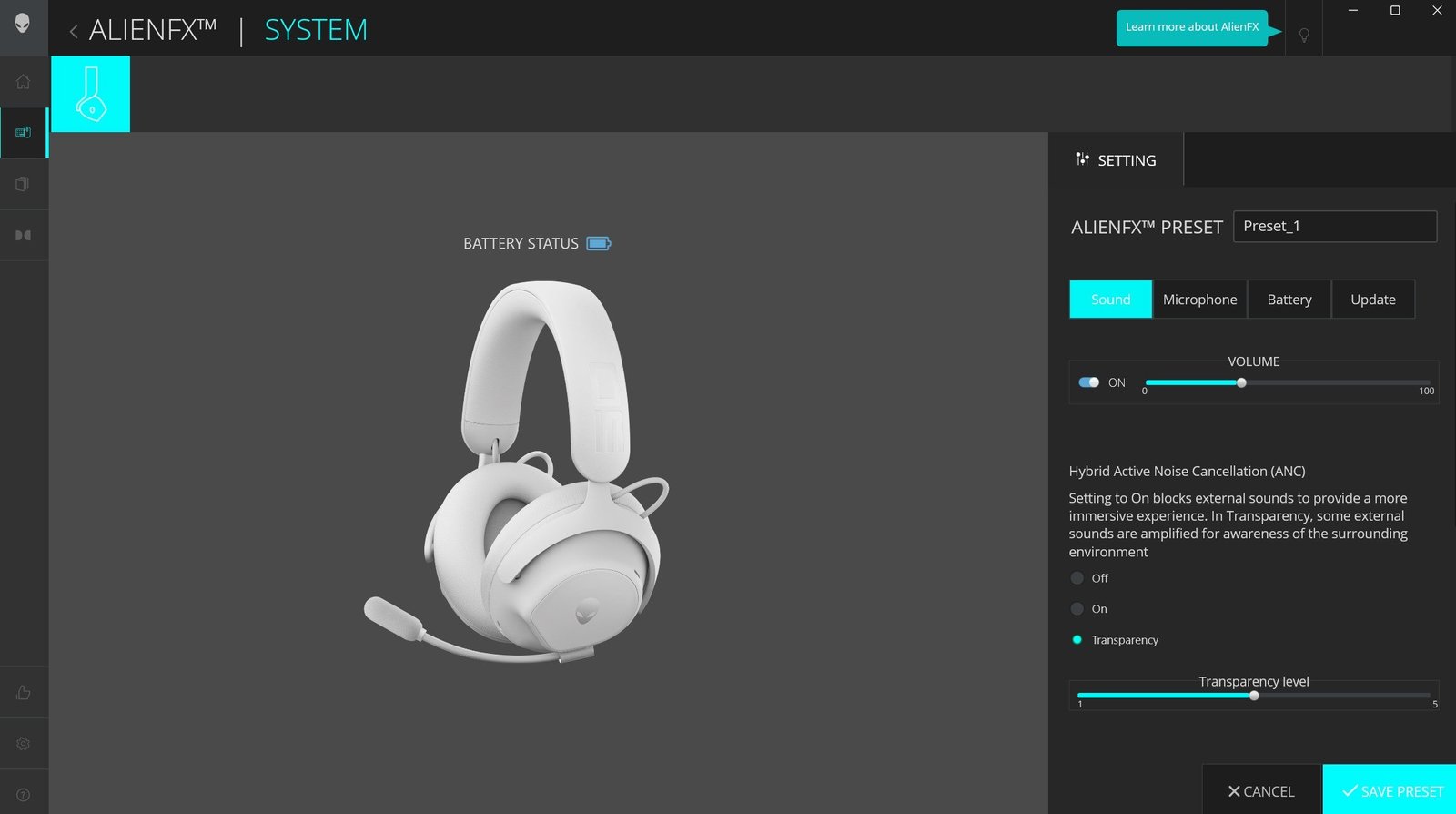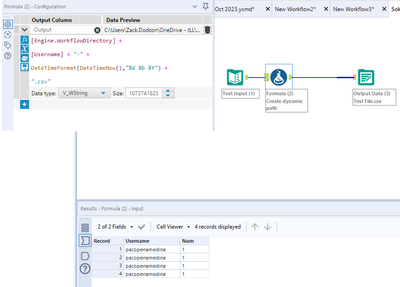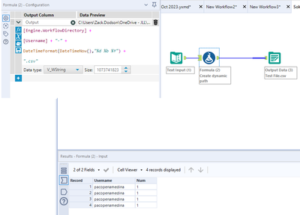Web developers rely on various software tools to create websites and applications. These tools enhance productivity and streamline the development process.
Web development has grown rapidly, making efficient software crucial. Developers now have access to a wide range of tools that simplify tasks and improve workflow. From coding and design to testing and deployment, each tool serves a specific purpose. The right software can significantly impact the quality and speed of development.
In this blog post, we will explore the essential software that web developers use. Understanding these tools can help you choose the best ones for your projects. Whether you’re a beginner or an experienced developer, these tools can enhance your development process. Let’s dive in and discover which software is indispensable for web developers.

Credit: www.spaceotechnologies.com
Code Editors
Code editors are essential tools for web developers. They help write, edit, and manage code. Good code editors boost productivity and streamline the workflow. Choosing the right code editor can make a big difference in a developer’s daily tasks.
Popular Choices
Several code editors are favored by web developers. Visual Studio Code (VS Code) is one of the most popular. It is free, open-source, and packed with features. Another favorite is Sublime Text. It is known for its speed and simplicity. Atom is also a widely used code editor. It offers a customizable interface and a range of plugins. Lastly, Notepad++ is a lightweight option. It is great for those who prefer a simple editor.
Features To Look For
Certain features make a code editor stand out. Syntax highlighting is crucial. It helps differentiate code elements. This makes the code easier to read. Autocomplete is another useful feature. It saves time by predicting code as you type. Code folding helps manage large files. It lets you collapse sections of code to focus better. Integrated debugging tools are also important. They help find and fix errors quickly. Lastly, a good code editor should support multiple languages. This flexibility is vital for developers working on different projects.

Credit: www.geneca.com
Version Control Systems
Web developers use many tools to manage their code. One essential tool is Version Control Systems. These systems help track changes in code, collaborate with others, and maintain project history. Let’s explore the basics of Git and hosting services.
Git Basics
Git is a widely-used version control system. It helps developers manage code changes. With Git, you can work on different branches of a project. This allows you to try new features without affecting the main code. Git also makes it easy to merge changes from different developers.
- Repository: A storage space for your code.
- Commit: A record of changes made to the code.
- Branch: A separate line of development.
- Merge: Combining changes from different branches.
Using Git involves several basic commands:
git init - Initializes a new Git repository.
git clone - Copies an existing repository.
git add - Adds files to the staging area.
git commit - Records changes in the repository.
git push - Uploads local changes to a remote repository.
git pull - Fetches and merges changes from a remote repository.
Hosting Services
Hosting services store your Git repositories online. They enable collaboration and backup. Popular services include GitHub, GitLab, and Bitbucket.
| Service | Features |
|---|---|
| GitHub | Free for public and private repositories, community support, integrates with many tools. |
| GitLab | Free for private repositories, built-in CI/CD, self-hosting option. |
| Bitbucket | Free for small teams, integrates with Jira, flexible deployment options. |
These services offer more than just hosting. They provide collaboration tools, issue tracking, and continuous integration (CI) pipelines. Choose the one that fits your project needs.
Web Browsers
Web browsers are essential tools for web developers. They are used to access, display, and test websites. Different browsers may render websites differently. This makes it important for developers to test their work across various browsers. Let’s explore some key aspects of web browsers for developers.
Development Tools
Most modern web browsers come with built-in development tools. These tools help developers inspect, debug, and analyze web pages. Popular browsers like Chrome, Firefox, and Edge have robust tools. Below are some common features found in these tools:
- Element Inspector: View and edit HTML and CSS in real-time.
- Console: Log information and errors from JavaScript.
- Network Panel: Monitor network requests and responses.
- Performance Panel: Analyze page load speed and performance.
- Application Panel: Manage cookies, local storage, and caches.
These features are crucial for debugging and improving web pages. They save time and enhance productivity. The tools are user-friendly and powerful, making them indispensable for developers.
Cross-browser Testing
Web developers must ensure their sites work on different browsers. This is known as cross-browser testing. Different browsers may interpret code differently. Even slight variations can cause issues. Here are some steps developers take for cross-browser testing:
- Identify the browsers to test (e.g., Chrome, Firefox, Safari).
- Use tools like BrowserStack or Sauce Labs to simulate different browsers.
- Manually test the site on different browsers and devices.
- Fix any issues found during testing.
Cross-browser testing ensures a consistent user experience. It helps identify and fix compatibility issues. This process is vital for reaching a wider audience and providing a seamless experience.

Credit: www.youtube.com
Package Managers
Web developers rely on package managers to simplify their workflow. These tools help manage libraries and dependencies. They automate the process of installing, updating, and configuring software packages. Two popular package managers are NPM and Yarn. Both have unique features and benefits.
Npm Vs Yarn
NPM stands for Node Package Manager. It is the default package manager for Node.js. NPM is widely used and has a large community. It is known for its simplicity and ease of use. Yarn, on the other hand, was developed by Facebook. It aims to be faster and more reliable than NPM.
Yarn uses a lockfile to ensure consistent installs across different systems. This reduces errors and ensures that projects work the same everywhere. Yarn also parallelizes tasks to speed up the installation process. Both package managers are great tools, but they have different strengths.
Dependency Management
Managing dependencies is a crucial part of web development. Package managers like NPM and Yarn make this task easier. They help keep track of which libraries your project needs. They also ensure that you have the correct versions of each library.
With NPM, you can use the package.json file to manage dependencies. This file lists all the libraries your project requires. Yarn also uses a package.json file, but it adds a yarn.lock file. This lockfile ensures that the same versions of dependencies are used every time you install.
Both NPM and Yarn have commands to update and remove dependencies. This makes it easy to keep your project up to date. They also handle nested dependencies, so you don’t have to worry about conflicts. Using a package manager is essential for modern web development.
Task Runners
Task runners are essential tools in web development. They help automate repetitive tasks, saving time and reducing errors. By using task runners, developers can focus on more complex and creative aspects of their projects. Below, we will explore the benefits of automation and some popular task runner tools.
Automation Benefits
Automation offers numerous advantages for web developers:
- Time-saving: Automating tasks frees up valuable time for developers.
- Consistency: Automated tasks ensure consistent results every time.
- Error reduction: Automation reduces the likelihood of human errors.
- Efficiency: Developers can accomplish more in less time.
- Focus: Automation allows developers to concentrate on core tasks.
By embracing automation, developers can improve their workflow and deliver projects faster.
Popular Tools
Several task runner tools are widely used in web development:
| Tool | Description | Features |
|---|---|---|
| Gulp | A toolkit for automating tasks in your development workflow. |
|
| Grunt | A JavaScript task runner aiming to make automation simple. |
|
| Webpack | A module bundler primarily for JavaScript applications. |
|
These tools help streamline the development process, making it easier and more efficient.
Frameworks And Libraries
Frameworks and libraries are essential tools in a web developer’s toolkit. They streamline the development process. They help write clean and efficient code. Frameworks provide a structured foundation. Libraries offer reusable components. Both save time and reduce errors.
Frontend Frameworks
Frontend frameworks are crucial for creating dynamic user interfaces. React is a popular choice. It allows developers to build interactive UIs. Angular offers a complete solution. It includes tools for routing, state management, and testing. Vue.js is lightweight and easy to learn. It is great for small and medium projects.
Backend Frameworks
Backend frameworks handle server-side logic. They manage database interactions. Node.js is powerful and fast. It uses JavaScript, making it easy to learn. Django is built with Python. It emphasizes security and scalability. Ruby on Rails is user-friendly. It speeds up development with its conventions over configurations approach.
Design And Prototyping Tools
Design and prototyping tools are essential for web developers. These tools help create visual representations of websites and applications before actual coding begins. They streamline the design process, allowing developers to visualize and test their ideas effectively. This section explores the key tools used in design and prototyping.
Wireframing
Wireframing is the first step in the design process. It involves creating simple sketches or blueprints of a website’s layout. These sketches help define the structure and placement of elements. Tools like Balsamiq and Wireframe.cc are popular for this task. They offer easy-to-use interfaces, making it simple to create and edit wireframes. This step ensures that developers and clients share a common understanding of the project’s structure.
User Interface Design
User interface (UI) design focuses on the look and feel of a website. It involves creating detailed visuals, including colors, fonts, and images. Tools like Adobe XD and Sketch are widely used for UI design. These tools provide features to create high-fidelity mockups. Developers can design interactive prototypes that simulate user interactions. This helps in getting a clear picture of the final product before development begins. Good UI design improves user experience and engagement.
Frequently Asked Questions
What Software Do Web Developers Use?
Web developers use various software like Visual Studio Code, Sublime Text, and Atom. These tools help in writing and editing code efficiently.
Which Ide Is Best For Web Development?
The best IDEs for web development include Visual Studio Code, IntelliJ IDEA, and WebStorm. They offer excellent features and integration.
How Important Is Version Control For Developers?
Version control is crucial for developers. It allows them to track changes, collaborate easily, and revert to previous versions if needed.
What Is The Role Of Web Browsers In Development?
Web browsers are essential for testing and debugging code. Developers use browsers like Chrome and Firefox to ensure compatibility and performance.
Conclusion
Web developers rely on various software to create and maintain websites. Essential tools include text editors, version control systems, and debugging tools. These tools streamline the development process and improve productivity. They help build responsive and user-friendly sites. Staying updated with the latest software trends is crucial.
It ensures developers can deliver high-quality web solutions. Remember, choosing the right tools makes a significant difference. It can enhance efficiency and project outcomes. Always explore and experiment with new software. This keeps your skills sharp and your projects innovative.
Happy coding!
Software That Web Developers Use: Essential Tools for Success