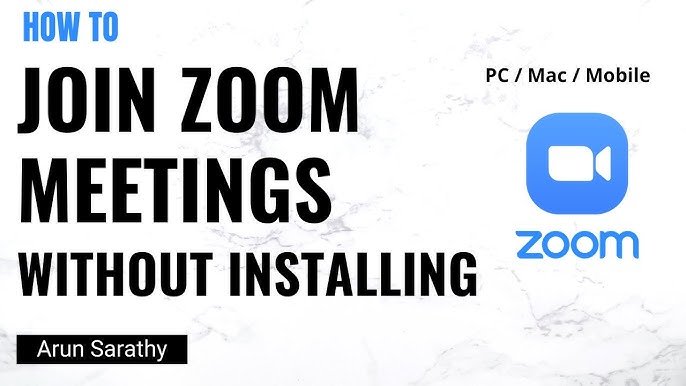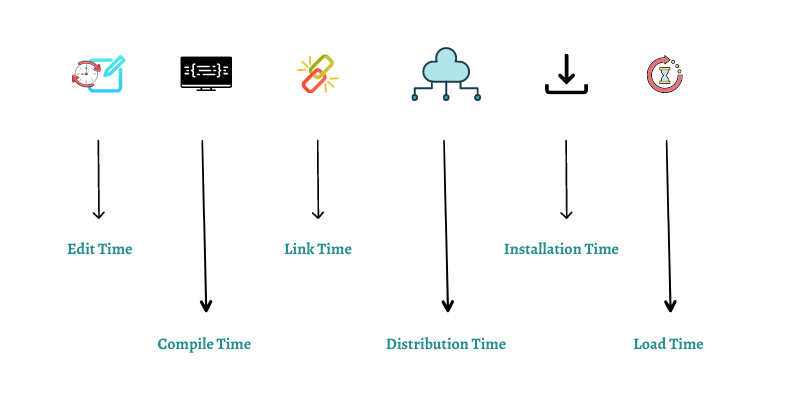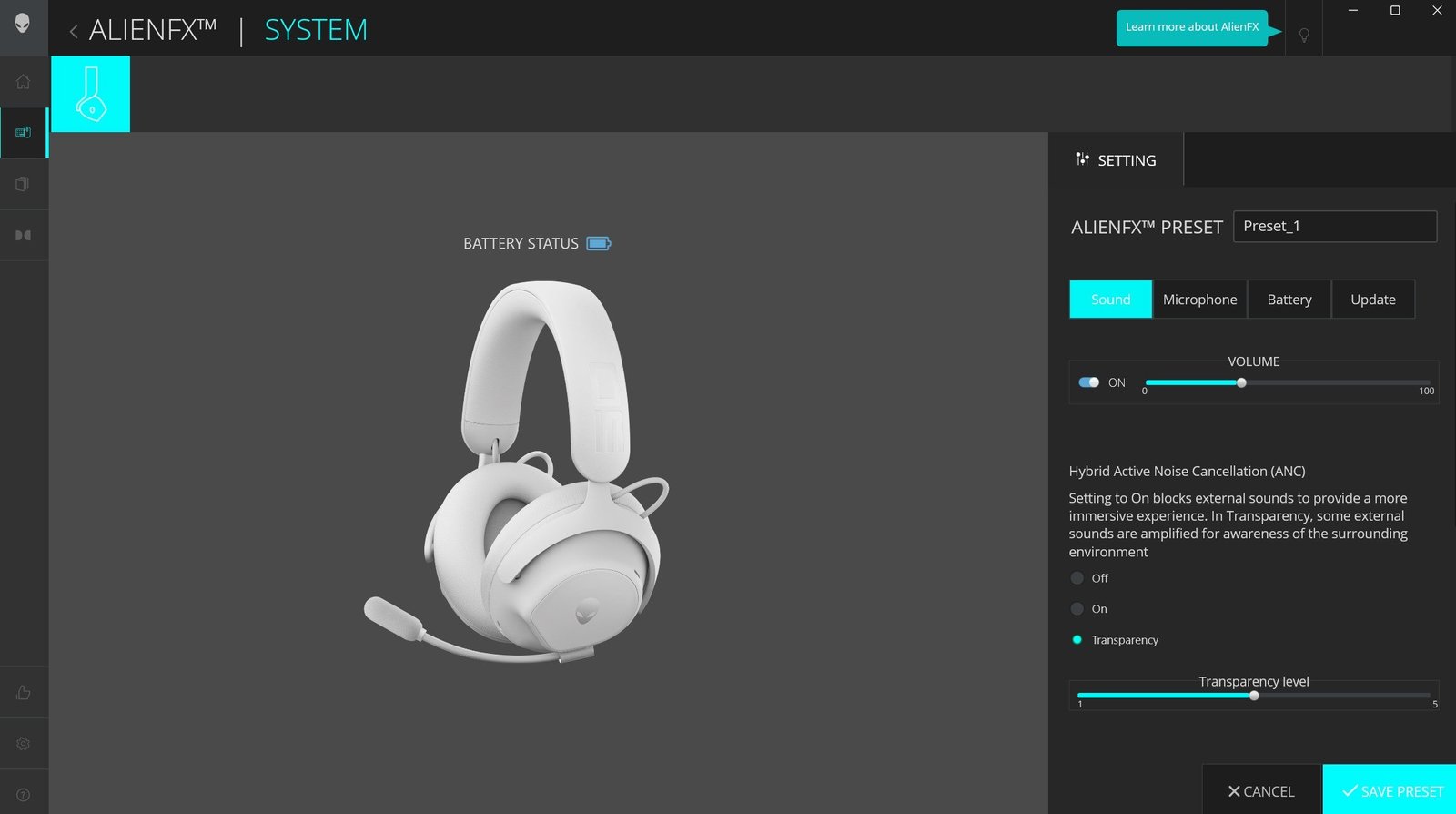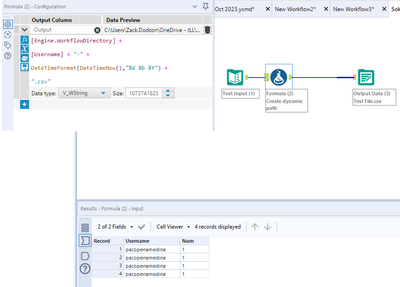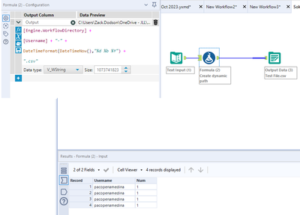Finding the best free VPN for your PC can be a challenge. The internet is full of options, but which one is right for you?
In today’s digital age, online privacy and security are more important than ever. A Virtual Private Network (VPN) helps protect your data and keeps your online activities private. But not everyone wants to pay for this security. Fortunately, there are free VPN options that can provide solid protection without breaking the bank.
In this blog post, we will explore some of the best free VPNs for PC users. We will look at their features, ease of use, and overall performance. By the end, you will have a better idea of which free VPN is the best fit for your needs.
Top Free Vpns For Pc
Finding the best free VPN for PC can be challenging. Many options are available, but not all are reliable. In this section, we will discuss some of the top free VPNs for PC.
Popular Choices
Here are a few popular free VPNs for PC:
- ProtonVPN: Known for its strong security features and no data limits.
- Windscribe: Offers a generous 10GB of free data per month.
- Hotspot Shield: Provides a free plan with 500MB of data per day.
- TunnelBear: User-friendly with 500MB of free data per month.
- Hide.me: Offers 10GB of data per month with strong encryption.
User Reviews
Let’s look at what users say about these VPNs:
| VPN | Pros | Cons | Rating |
|---|---|---|---|
| ProtonVPN |
|
|
4.5/5 |
| Windscribe |
|
|
4.3/5 |
| Hotspot Shield |
|
|
4.0/5 |
| TunnelBear |
|
|
4.2/5 |
| Hide.me |
|
|
4.1/5 |
How Vpns Enhance Online Security
In today’s digital age, online security is more crucial than ever. Using a VPN can greatly enhance your online safety. A VPN, or Virtual Private Network, creates a secure connection over the internet. This secure connection helps protect your data and privacy. Let’s explore how VPNs enhance online security.
Encryption Basics
VPNs use encryption to secure your data. Encryption turns your data into unreadable code. Only the VPN server can decode this information. This makes it hard for hackers to access your data. Even if someone intercepts your data, they cannot read it. Encryption is a key feature of VPNs.
Privacy Protection
VPNs also hide your IP address. Your IP address reveals your location and identity. By hiding it, VPNs protect your privacy. Websites and third parties cannot track you. This is especially useful when using public Wi-Fi. Public networks are less secure. VPNs provide an extra layer of protection.
Choosing The Right Free Vpn
Finding the best free VPN for your PC can be challenging. Many options offer different features. To make an informed choice, consider key factors like speed and data limits.
Speed Considerations
Speed is crucial when using a VPN. A slow VPN can ruin your online experience. It can cause buffering when streaming videos or lag when gaming. Free VPNs often have limited server options. This can affect your connection speed.
Consider these points:
- Check user reviews for speed feedback.
- Choose VPNs with multiple server locations.
- Look for VPNs that offer unlimited bandwidth.
Speed tests can help you identify the fastest VPNs. Use online tools to test the VPN speed before committing. Always prioritize speed to ensure a smooth online experience.
Data Limits
Free VPNs often come with data limits. These limits can restrict your online activities. Many free VPNs offer between 500MB to 10GB of data per month. Understand your data needs to choose the right VPN.
Here’s a quick overview of common data limits:
| VPN Provider | Monthly Data Limit |
|---|---|
| ProtonVPN | Unlimited (Free Plan) |
| Windscribe | 10GB |
| Hotspot Shield | 500MB per day |
For light browsing, 500MB might be enough. For streaming or downloading, you might need more. Some VPNs offer ways to increase your data limit. Look for VPNs that provide additional data through referrals or promotions.
Consider your usage patterns before selecting a VPN. A VPN with higher data limits ensures you stay connected without interruptions.

Credit: www.techradar.com
Installing A Vpn On Your Pc
Installing a VPN on your PC enhances online security and privacy. The best free VPNs for PC offer reliable protection without cost. Enjoy safe browsing and access to restricted content effortlessly.
Installing a VPN on your PC is easier than you might think. A VPN can protect your online privacy and keep your data safe. Follow this guide to start using a VPN today.
Step-by-step Guide
1. Choose a VPN: Select a free VPN that suits your needs. Some popular options include ProtonVPN and Windscribe. 2. Download the VPN: Visit the VPN’s website. Find the download link for the Windows version. 3. Install the VPN: Open the downloaded file. Follow the installation instructions. 4. Open the VPN: Launch the VPN software from your desktop or start menu. 5. Sign In: Create an account or log in if you already have one. 6. Connect to a Server: Choose a server location. Click connect. 7. Verify Connection: Check if your IP address has changed. You can use websites like whatismyip.com for this.
Common Issues
Slow Speeds: Free VPNs often have limited bandwidth. Try switching servers. Connection Drops: Sometimes, VPNs can disconnect. Restart the VPN application. Login Problems: Ensure your username and password are correct. Reset your password if needed. Blocked Websites: Some websites block VPNs. Change the server location. By following these steps, you can install a VPN on your PC. Enjoy secure and private browsing! “`
Vpns And Streaming Services
Find the best free VPN for PC to access streaming services seamlessly. Enjoy your favorite shows without interruptions. Enhance your streaming experience today!
Streaming services often restrict content based on your location. This can be frustrating. But with a VPN, you can bypass these restrictions. A VPN lets you access content from different regions. This includes shows, movies, and even live sports. Let’s explore more about VPNs and streaming services.
Accessing Geo-restricted Content
VPNs change your IP address. This makes it look like you are in a different country. Want to watch a show available only in the US? Use a VPN to connect to a US server. Now you can access US-only content. This works for other countries too. Enjoy exclusive content from around the world.
Streaming Performance
Worried about streaming speed? A good VPN won’t slow you down. Some VPNs offer high-speed servers. These servers are optimized for streaming. This ensures smooth playback. No one likes buffering. Choose a VPN known for fast speeds. This way, you can enjoy your shows without interruptions. “`
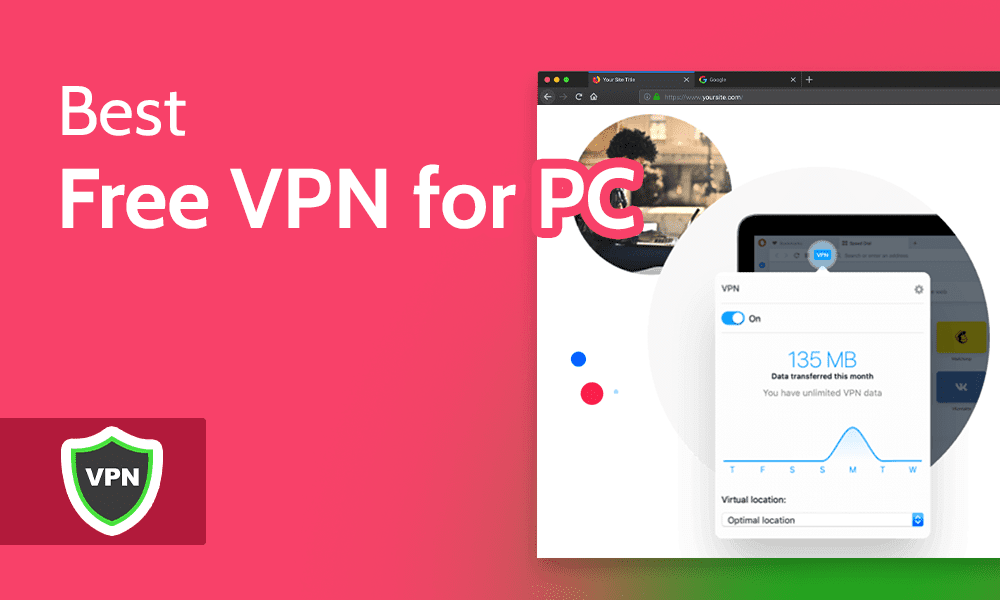
Credit: www.cloudwards.net
Vpns For Torrenting
Torrenting allows users to share and download large files quickly. To torrent safely, you need a VPN that hides your IP address. This keeps your online activity private. Using a VPN for torrenting helps avoid ISP throttling and legal issues.
Legal Concerns
Torrenting copyrighted material can lead to legal problems. Some countries have strict laws against it. Using a VPN can help, but it is not a foolproof solution. It’s important to know the laws in your country.
Always use a VPN that does not keep logs. This ensures your activity remains private. Check the VPN provider’s privacy policy. Make sure they don’t store your data.
Recommended Vpns
| VPN Name | Features | Pros | Cons |
|---|---|---|---|
| ProtonVPN |
|
|
|
| Windscribe |
|
|
|
| Hide.me |
|
|
|
Troubleshooting Vpn Issues
Using a VPN can enhance your online privacy and security. But sometimes, you may face issues while using a free VPN on your PC. These issues can range from connection problems to slow speeds. Let’s look at some common VPN issues and how to solve them.
Connection Problems
One common issue is the VPN not connecting at all. First, check your internet connection. A weak or unstable connection can cause this problem. Restart your router and try again. If the problem persists, change the VPN server location. Sometimes, the server you are trying to connect to might be down.
Another step is to check your firewall settings. Some firewalls block VPN connections. Temporarily disable the firewall to see if the VPN connects. If it does, adjust your firewall settings to allow VPN traffic. Remember to enable the firewall after testing.
Speed Optimization
Another common issue is slow internet speed with VPN. Free VPNs often have speed limitations. To improve speed, connect to a server closer to your location. This reduces the distance your data travels, improving speed.
Also, check the encryption level of your VPN. Higher encryption levels can slow down your connection. Lowering the encryption level may boost speed, though it might reduce security slightly. Always balance speed and security based on your needs.
Close background applications that use a lot of bandwidth. Streaming services, large downloads, and cloud backups can slow down your VPN connection. Prioritize your activities to get better speed.

Credit: freevpnplanet.com
Frequently Asked Questions
What Is The Best Free Vpn For Pc?
The best free VPN for PC varies by needs. ProtonVPN, Windscribe, and TunnelBear are popular options. They offer reliable security, decent speeds, and user-friendly interfaces.
Are Free Vpns Safe To Use?
Not all free VPNs are safe. Choose reputable providers like ProtonVPN or Windscribe. They ensure better security, privacy, and no-log policies.
Can I Use Free Vpn For Streaming?
Free VPNs may not work well for streaming. They often have limited bandwidth and slower speeds. Windscribe is a good free option for light streaming.
How Do I Install A Free Vpn On My Pc?
Installing a free VPN on your PC is easy. Download the VPN software from its official website. Follow the installation instructions provided.
Conclusion
Choosing the best free VPN for PC can enhance your online security. It’s essential to pick one that suits your needs. Consider speed, privacy, and ease of use. Free options can still offer robust protection. Always review and test before deciding.
Stay safe online with the right VPN. Happy browsing!
Best Free Vpn for Pc: Unlock Unlimited Browsing Safely