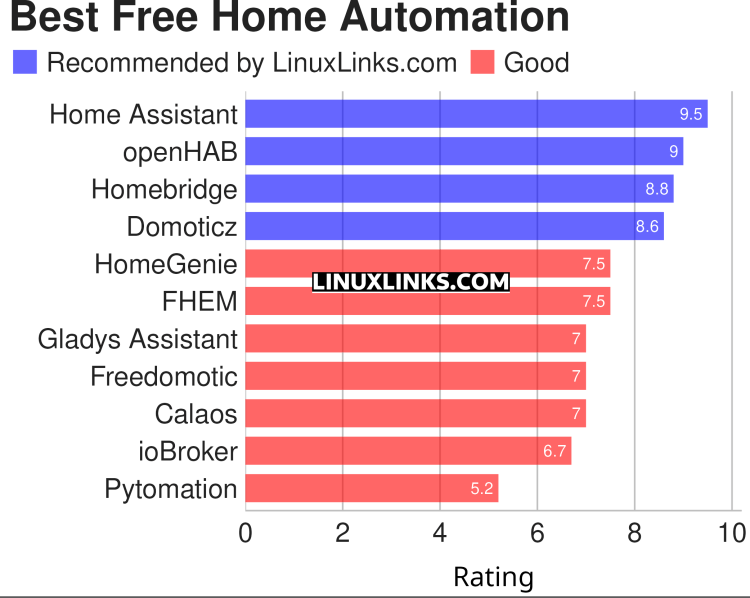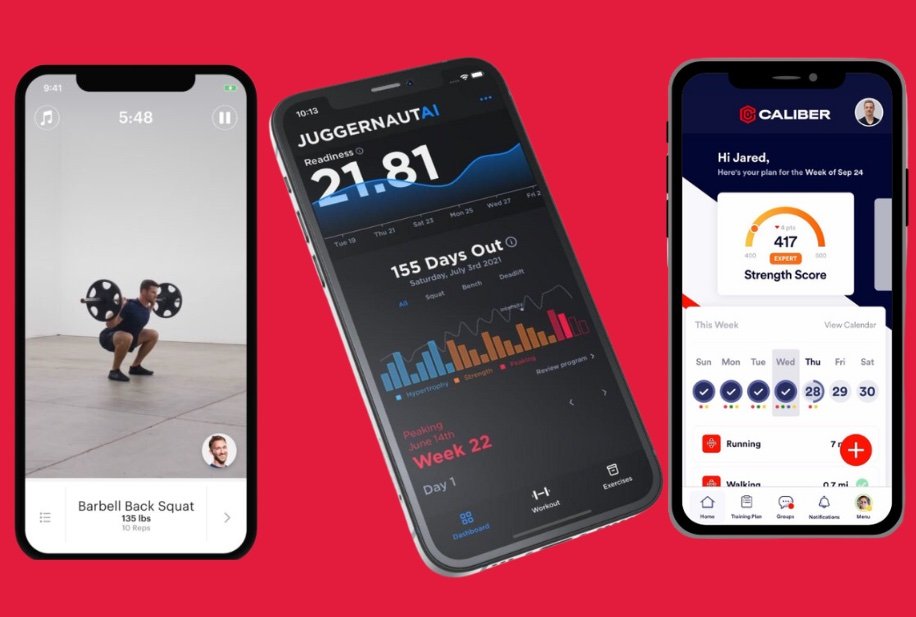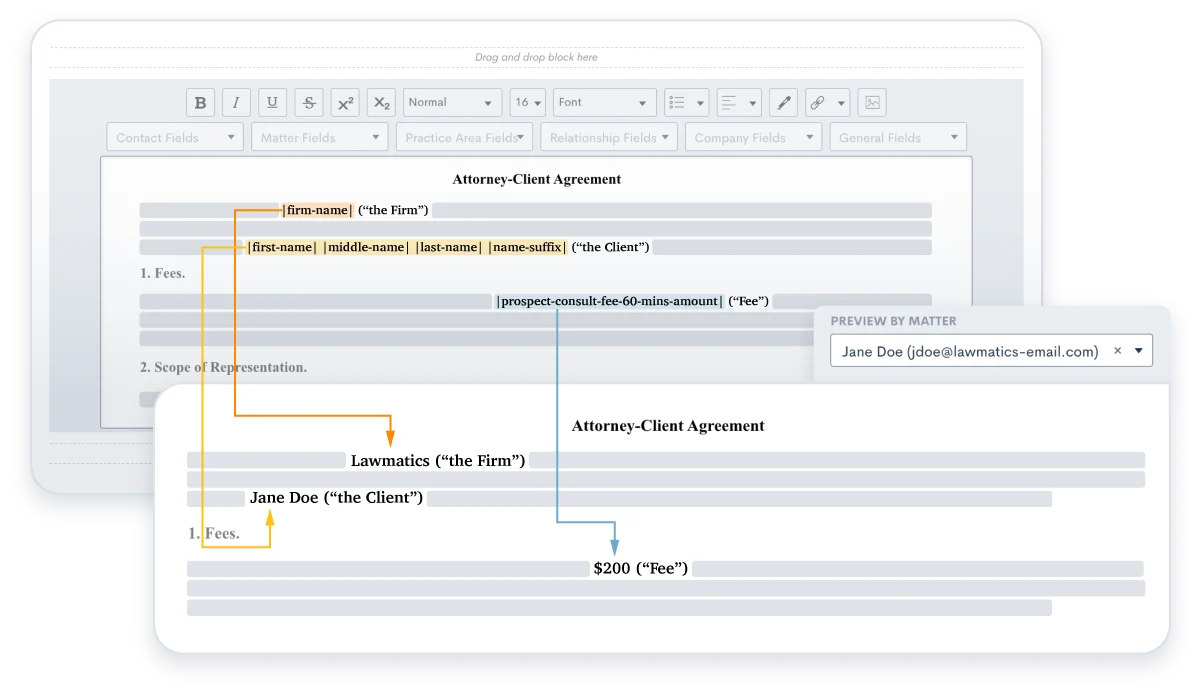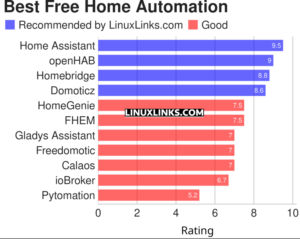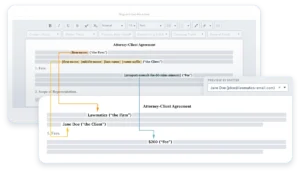In today’s digital age, photo editing apps have become essential tools. They help enhance images, making them more captivating and professional.
Whether you are a beginner or a seasoned photographer, finding the right photo editing app can be challenging. With so many options available, it’s easy to feel overwhelmed. The best photo editing apps offer a variety of features, from basic adjustments to advanced editing tools.
They can help you correct colors, crop images, add filters, and even retouch photos. This post will guide you through the best photo editing apps available, making it easier for you to choose one that fits your needs. Get ready to transform your photos into stunning works of art with just a few taps on your device.
Top Free Photo Editing Apps
Editing photos on your phone has never been easier. With numerous free photo editing apps available, you can enhance your pictures with just a few taps. Here, we delve into the top free photo editing apps, exploring their features, pros, and cons.
Features
- Snapseed: Offers professional-grade editing tools. Includes filters, brushes, and a healing tool.
- VSCO: Known for its high-quality filters. Provides advanced photo editing tools.
- Adobe Photoshop Express: Simplified version of Photoshop. Includes basic editing tools and filters.
- Pixlr: Offers a wide range of effects and overlays. Intuitive interface.
- Canva: Ideal for creating social media graphics. Includes templates and design tools.
Pros And Cons
| App | Pros | Cons |
|---|---|---|
| Snapseed |
|
|
| VSCO |
|
|
| Adobe Photoshop Express |
|
|
| Pixlr |
|
|
| Canva |
|
|
Best Paid Photo Editing Apps
Photo editing apps have become essential for both amateurs and professionals. While there are many free options, paid photo editing apps offer advanced features and tools. These apps provide better quality and more control over your images. Here, we will explore some of the best paid photo editing apps available.
Features
Paid photo editing apps come with a variety of features. They offer advanced editing tools such as layers, masks, and brushes. These tools allow you to make precise adjustments. You can also find unique filters and effects. Many apps support RAW file formats. This ensures better image quality. Some apps offer AI-powered features. These features can automatically enhance your photos.
Pros And Cons
Paid photo editing apps have many pros. They provide professional-grade tools. This gives you more control over your edits. They also offer a wide range of features. This includes advanced editing options. The user interface is often more intuitive. This makes editing easier and more enjoyable. These apps also receive regular updates. This ensures you always have the latest features.
There are some cons to consider. Paid apps require a financial investment. They can be expensive. Some apps have a subscription model. This means you pay a monthly or yearly fee. The learning curve can be steep. Advanced features may take time to master. You need to consider your editing needs. Ensure the app provides value for the cost.
User-friendly Editing Tools
Finding the perfect photo editing app can be challenging. Many users seek apps that are easy to navigate. User-friendly editing tools can make the process enjoyable. Let’s explore some key aspects that contribute to user-friendly editing tools.
Interface Design
A clean interface design is crucial for any photo editing app. Users prefer a simple layout that is not overwhelming. Clear icons and labels help in navigating the app with ease. Effective use of colors and space can enhance the user experience.
Ease Of Use
Ease of use is a significant factor for many users. The app should have intuitive controls. Simple gestures for editing can save time. Immediate feedback on edits is essential. The app should also offer tutorials or guides. These features help users to understand how to use the app quickly.

Credit: www.pinterest.com
Advanced Editing Features
Advanced editing features in photo editing apps allow users to enhance their photos significantly. These features provide more control and creativity, making photos look professional.
Layer Management
Layer management is crucial for advanced photo editing. It allows users to work on different parts of the image separately. This means you can adjust one layer without affecting others. It helps in creating complex edits with ease. Users can add, delete, or hide layers. This flexibility makes editing more efficient and organized. Many apps offer this feature, making them powerful tools for photo enthusiasts.
Special Effects
Special effects add a unique touch to photos. They can change the mood or style of the image. Effects like filters, blur, and lighting adjustments can transform a simple photo into a stunning one. Some apps provide a wide range of effects. These include vintage looks, dramatic shadows, and artistic overlays. Users can experiment with different effects to find the perfect one. This feature enhances creativity and adds a professional touch to photos.
Mobile Vs Desktop Apps
Choosing between mobile and desktop photo editing apps can be tough. Both have their own strengths and weaknesses. Mobile apps offer convenience and portability. Desktop apps provide more power and advanced features. Which one is best for you? Let’s dive into the specifics.
Performance
Performance is a key factor when selecting a photo editing app. Mobile apps are designed to run smoothly on smartphones and tablets. They often use fewer resources and load faster. This makes them perfect for quick edits on the go.
On the other hand, desktop apps are built for power. They can handle large files and complex edits. Desktop apps usually have faster processing speeds. They also use more system resources, which can enhance performance.
Here’s a quick comparison of performance:
| Aspect | Mobile Apps | Desktop Apps |
|---|---|---|
| Speed | Fast for simple edits | Fast for complex edits |
| Resource Usage | Low | High |
| File Handling | Small to medium files | Large files |
Functionality
Functionality is another important aspect. Mobile apps offer basic editing tools. These include cropping, filters, and basic adjustments. Some advanced mobile apps offer more features, but they are still limited compared to desktop apps.
Desktop apps shine in terms of functionality. They offer a wide range of tools and features. These include layers, masks, and advanced color corrections. Desktop apps also support plugins and extensions. This allows for endless customization and functionality.
Here are some features you might find in desktop apps:
- Layer management
- Advanced color correction
- Masking tools
- Customizable plugins
In summary, mobile apps are great for quick and simple edits. Desktop apps are ideal for detailed and professional work. Choose the one that best fits your needs and workflow.

Credit: www.youtube.com
Editing Tips For Beginners
Starting with photo editing can be exciting yet overwhelming for beginners. With so many tools and options available, it’s easy to get lost. To help you on your journey, here are some essential editing tips. These tips will make your photos look better and help you understand the basics of editing.
Basic Adjustments
Begin with basic adjustments to improve your photos. Adjust the brightness to make your photo lighter or darker. Change the contrast to make the difference between light and dark areas more noticeable. Modify the saturation to enhance or reduce colors. These simple changes can have a big impact on your photo.
Experiment with these settings to see what looks best. Use the undo button if you make a mistake. Practice will help you understand how each adjustment affects your photo.
Common Mistakes
Many beginners make common mistakes that can ruin their photos. One mistake is over-editing. Adding too many effects can make your photo look fake. Keep it simple and subtle for the best results.
Another mistake is ignoring the original photo’s quality. If the photo is blurry or poorly lit, editing won’t fix it completely. Start with a good photo to achieve better results. Finally, save your edited photos in high resolution to avoid losing quality.
Photo Editing For Social Media
Editing photos for social media can be a game changer for your online presence. With the right tools, your photos can stand out and attract more followers. The best photo editing apps offer a range of features to help you enhance your images.
Let’s explore some key aspects of photo editing for social media.
Filters And Presets
Filters and presets can help you maintain a consistent look across your social media. They can be applied with one tap, saving time and ensuring your photos have a uniform style.
| App | Filters | Presets |
|---|---|---|
| VSCO | Wide range | Customizable |
| Lightroom | Professional | Available for purchase |
| Snapseed | Varied options | Free |
Using the right filter or preset can enhance the mood of your photo. Choose ones that complement your brand’s aesthetic.
Optimization Tips
Optimizing your photos for social media involves more than just applying filters. Here are some tips to ensure your images look great:
- Resolution: Use high-resolution images to avoid pixelation.
- Aspect Ratio: Ensure the aspect ratio fits the platform’s requirements.
- Brightness and Contrast: Adjust these settings to make your photos pop.
- Sharpness: Enhance details by adjusting sharpness.
- Cropping: Crop your images to highlight the focal point.
Following these optimization tips can improve the quality and appeal of your photos.

Credit: www.youtube.com
Frequently Asked Questions
What Are The Best Free Photo Editing Apps?
Some top free photo editing apps include Snapseed, Adobe Photoshop Express, and Pixlr. They offer powerful tools for enhancing photos.
Which Photo Editing App Is Best For Beginners?
For beginners, Snapseed is highly recommended. Its user-friendly interface and wide range of tools make it easy to use.
Can I Edit Raw Photos On Mobile Apps?
Yes, many photo editing apps like Adobe Lightroom and Snapseed support RAW photo editing, providing professional-grade results.
Do Photo Editing Apps Reduce Image Quality?
Most modern photo editing apps maintain high image quality. However, excessive editing and compression can sometimes reduce quality.
Conclusion
Choosing the best photo editing app can make a big difference. Each app offers unique features to enhance your pictures. Try a few and find what works best for you. Remember, practice makes perfect. Edit your photos often to improve your skills.
Soon, your pictures will look professional. Happy editing!