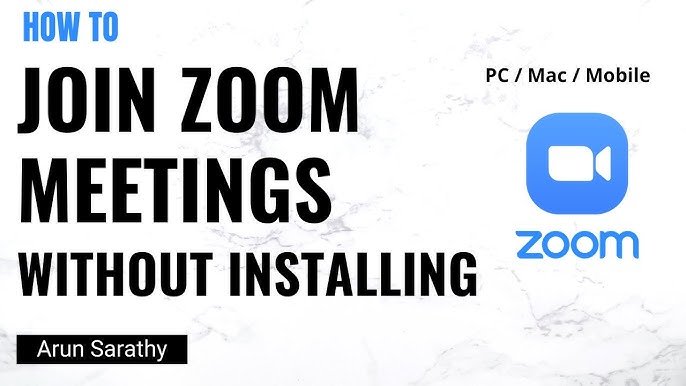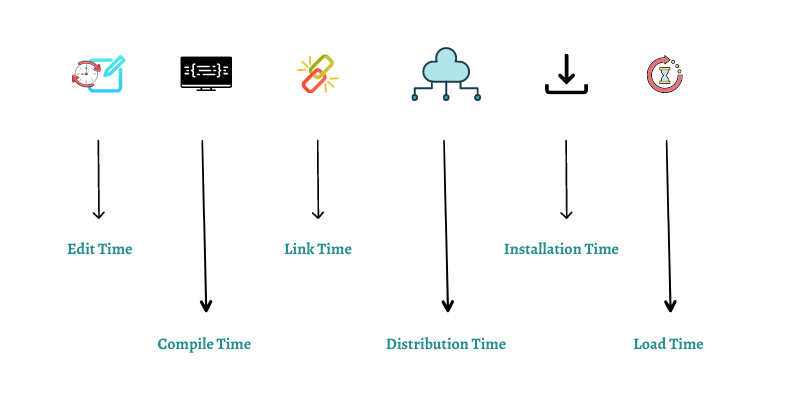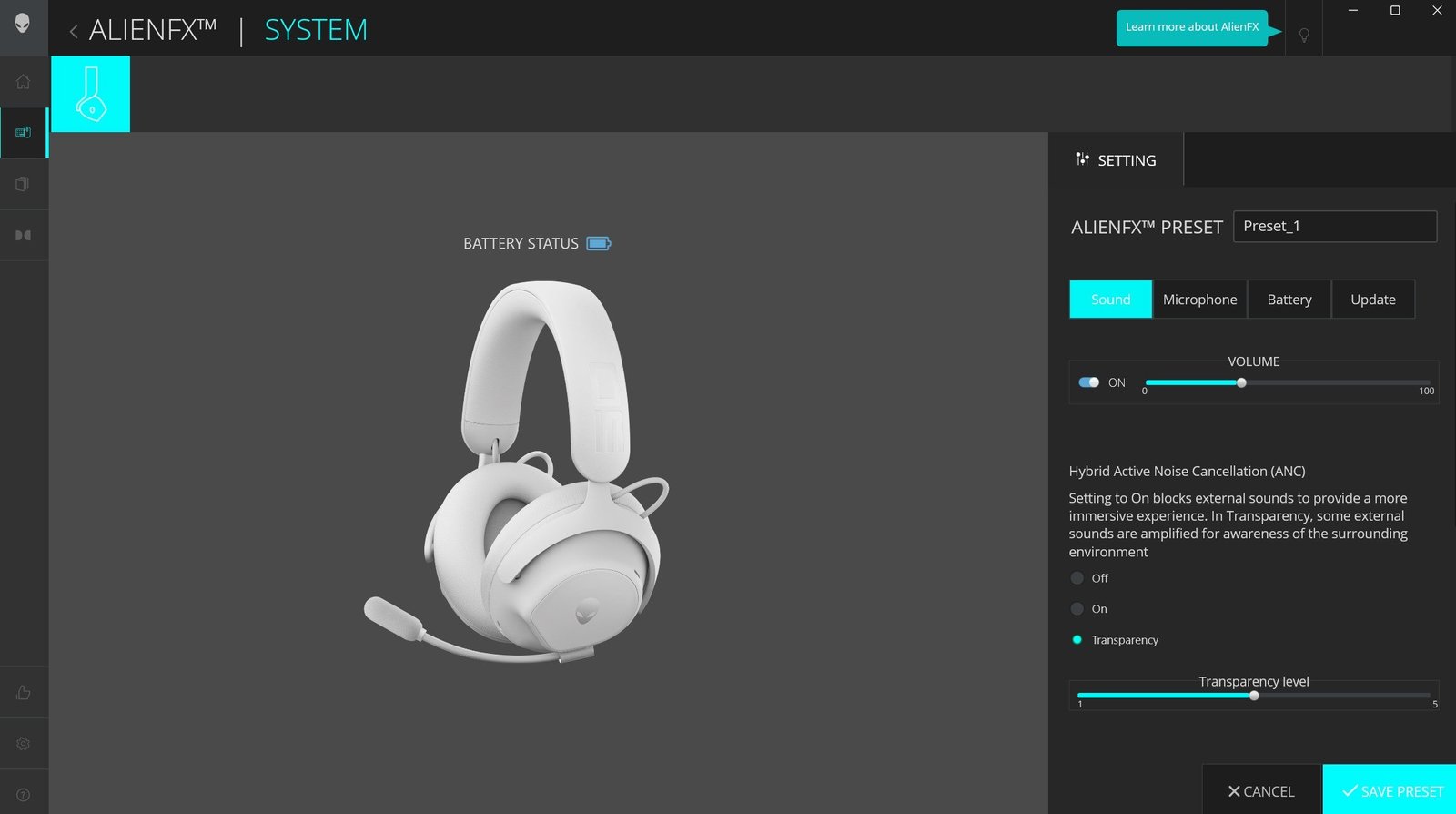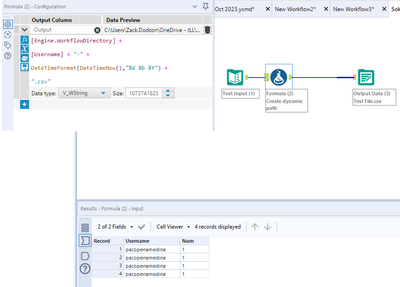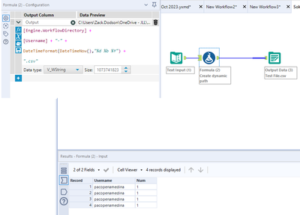Managing finances is crucial for small businesses. The right accounting software can simplify this task.
Running a small business involves many challenges. One of the biggest is keeping track of finances. Accurate financial records are vital. They help in making informed decisions and maintaining cash flow. This is where accounting software comes in. It automates tasks, reduces errors, and saves time.
But with many options available, how do you choose the best one? This blog aims to guide you through the top small business accounting software choices. We will explore features, benefits, and what makes each option stand out. By the end, you’ll be better equipped to make an informed decision for your business needs.
Introduction To Small Business Accounting Software
Small businesses need efficient ways to manage their finances. This is where accounting software becomes essential. It helps track income, expenses, and other financial activities. Choosing the right software can save time and reduce errors. Let’s explore why accounting software is important and what features you should look for.
Importance Of Accounting Software
Accounting software automates financial tasks. This reduces the chance of human error. It also speeds up bookkeeping processes. Small businesses often operate with limited resources. Efficient software can make a big difference in managing finances.
Good accounting software provides accurate financial reports. These reports help in making informed decisions. It also ensures compliance with tax laws. This prevents legal issues down the road.
Another advantage is improved organization. All financial data is stored in one place. This makes it easier to track and retrieve information. Businesses can also generate invoices quickly. This ensures timely payments and improves cash flow.
Key Features To Look For
When selecting accounting software, several features are crucial:
- User-Friendly Interface: The software should be easy to use. This saves time and reduces the learning curve.
- Invoicing: Look for software that generates and tracks invoices. This helps in managing payments efficiently.
- Expense Tracking: The ability to categorize and track expenses is vital. This helps in budgeting and financial planning.
- Reporting: Comprehensive financial reports provide insights into business performance. Look for software that offers customizable reports.
- Tax Compliance: The software should assist with tax calculations and filing. This ensures compliance with local tax laws.
- Integration: The ability to integrate with other tools is beneficial. This includes banks, payroll services, and e-commerce platforms.
By focusing on these key features, you can find the best accounting software for your small business. Investing in the right tools can lead to better financial management and business growth.
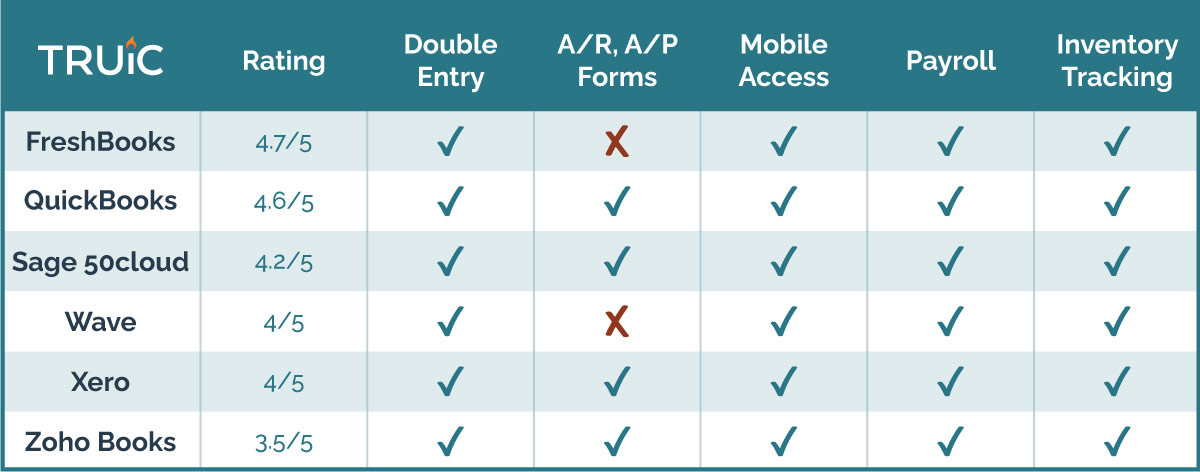
Credit: howtostartanllc.com
Benefits Of Using Accounting Software
Small business accounting software offers many benefits. It helps you manage your finances with ease. This software saves time and improves accuracy. You can make better decisions with accurate data. Read on to learn more about these benefits.
Time-saving
Using accounting software saves a lot of time. Manual bookkeeping is slow and prone to errors. With software, many tasks are automated. Invoices, reports, and calculations are done quickly. You get more time to focus on other important tasks.
Here are some key time-saving features:
- Automatic expense tracking
- Quick report generation
- Easy invoice creation
- Bank reconciliation
Improved Accuracy
Accuracy is crucial in accounting. Small mistakes can lead to big problems. Accounting software reduces errors. It ensures data is consistent and correct. You can trust the numbers you see.
Consider these features that improve accuracy:
- Real-time data updates
- Automated calculations
- Error checking mechanisms
- Audit trails
With improved accuracy, you can make better financial decisions. You can also avoid costly mistakes.
Criteria For Selecting The Best Software
Choosing the right accounting software for your small business can be a challenging task. The right software should simplify your financial processes and offer great value. Here are some critical criteria to consider when selecting the best accounting software for your needs.
Ease Of Use
Accounting software should be user-friendly. A simple interface allows you to navigate through various functions with ease. It should not require extensive training. Consider software with a clean dashboard and easy-to-understand features.
Look for features like:
- Simple setup process
- Intuitive navigation
- Clear instructions and tutorials
Cost-effectiveness
For small businesses, staying within budget is crucial. The cost-effectiveness of accounting software is a key factor. Evaluate the software’s pricing plans and consider the value it provides.
Here’s a table to compare cost-effectiveness:
| Software | Monthly Cost | Features |
|---|---|---|
| Software A | $10 | Basic features |
| Software B | $20 | Advanced features |
Consider these points:
- Initial costs
- Monthly or annual fees
- Additional costs for extra features
By focusing on ease of use and cost-effectiveness, you can find the best accounting software for your small business.

Credit: acumenconnections.com
Top Pick: Quickbooks Online
QuickBooks Online stands out as one of the best small business accounting software options. It offers a user-friendly interface, a range of features, and affordable pricing. Designed for small businesses, it makes managing finances simple and efficient.
Features
QuickBooks Online is packed with features to help small businesses manage their finances efficiently. Here are some key features:
- Invoicing: Create and send professional invoices.
- Expense Tracking: Track expenses and categorize them.
- Bank Reconciliation: Connect your bank accounts for easy reconciliation.
- Financial Reporting: Generate comprehensive financial reports.
- Payroll Management: Manage payroll and employee benefits.
- Inventory Tracking: Keep track of your inventory levels.
- Tax Preparation: Simplify tax preparation with built-in tools.
- Multi-Device Access: Access your data from any device.
Pricing
QuickBooks Online offers several pricing plans to suit different business needs. Here is a breakdown of the pricing plans:
| Plan | Price (per month) | Features |
|---|---|---|
| Simple Start | $25 | Basic features for sole proprietors and new businesses. |
| Essentials | $50 | Includes Simple Start features plus bill management and time tracking. |
| Plus | $80 | Includes Essentials features plus inventory tracking and project management. |
| Advanced | $180 | Includes Plus features plus advanced reporting and dedicated support. |
QuickBooks Online offers a 30-day free trial for new users. This allows businesses to test the software before committing to a plan.
Runner-up: Xero
Runner-Up: Xero is a top choice for small business accounting software. It is user-friendly and packed with features. Many small businesses find it suits their needs perfectly. Let’s explore why Xero stands out.
Features
Xero offers a wide range of features. It includes invoicing, inventory management, and payroll. Xero provides real-time bank feed integration. This feature helps you keep track of your finances. You can also manage expenses easily with Xero. It supports multiple currencies. This is useful for businesses with international clients.
Xero offers a mobile app. You can access your accounts on the go. The app is available for both iOS and Android. Xero also integrates with over 800 third-party apps. These include payment processors, CRM systems, and more. This flexibility is a big plus.
Pricing
Xero offers several pricing plans. The Early plan costs $11 per month. It is suitable for new businesses. The Growing plan costs $32 per month. It offers more features. Established businesses often choose this plan. The Established plan costs $62 per month. It includes advanced tools for larger businesses.
Xero offers a 30-day free trial. This allows you to test the software before committing. There are no hidden fees. You can upgrade or downgrade your plan anytime. This flexibility makes Xero a great choice for many small businesses.

Credit: online.jwu.edu
Best For Beginners: Freshbooks
FreshBooks is an excellent accounting software for small businesses. It is designed with beginners in mind. The user-friendly interface makes it easy to navigate. You don’t need accounting knowledge to get started. FreshBooks simplifies tasks like invoicing and tracking expenses. It helps you manage your finances efficiently.
Features
FreshBooks offers various features that are perfect for beginners. It includes automated invoicing, which saves time. You can set up recurring invoices for regular clients. The software tracks time spent on projects. This ensures accurate billing. FreshBooks also integrates with many payment gateways. This makes it easier to receive payments.
Expense tracking is another useful feature. You can snap photos of receipts and upload them. FreshBooks will categorize the expenses for you. It also provides reports that are easy to understand. This helps you monitor your business performance. The dashboard gives a clear overview of your finances. All these features make accounting simpler and faster.
Pricing
FreshBooks offers several pricing plans to suit different needs. The Lite plan is $15 per month. It is ideal for freelancers and small business owners. You can bill up to five clients with this plan. The Plus plan costs $25 per month. It allows you to bill up to 50 clients. For larger needs, the Premium plan is available at $50 per month. It supports unlimited clients.
FreshBooks also offers a 30-day free trial. This allows you to test the software before committing. You can explore all the features without risk. The pricing plans are flexible. You can upgrade or downgrade based on your business needs. FreshBooks provides value for money with its range of features.
Frequently Asked Questions
What Is The Best Accounting Software For Small Businesses?
The best accounting software for small businesses varies based on needs. Popular options include QuickBooks, FreshBooks, and Xero.
How Much Does Small Business Accounting Software Cost?
Costs for small business accounting software range from $10 to $70 per month. Prices vary based on features.
Can Accounting Software Help With Taxes?
Yes, accounting software can help with taxes by tracking expenses, generating reports, and simplifying tax filing.
Is Cloud-based Accounting Software Secure?
Yes, cloud-based accounting software is secure. It uses encryption and regular backups to protect your data.
Conclusion
Choosing the right accounting software is crucial for small businesses. It can streamline finances, save time, and reduce errors. Many great options cater to various needs and budgets. Test a few to find the best fit. Remember, the right tool simplifies your financial tasks.
It also helps your business grow. So, invest wisely, and watch your business thrive with the right accounting software.