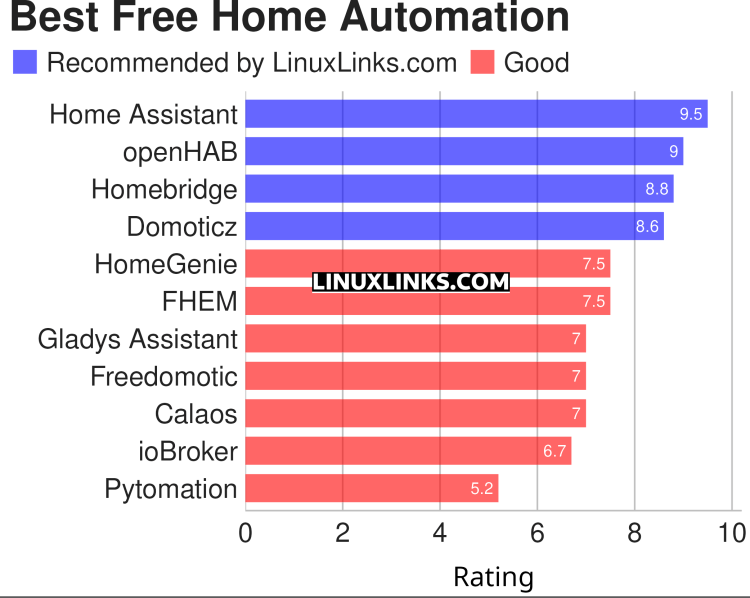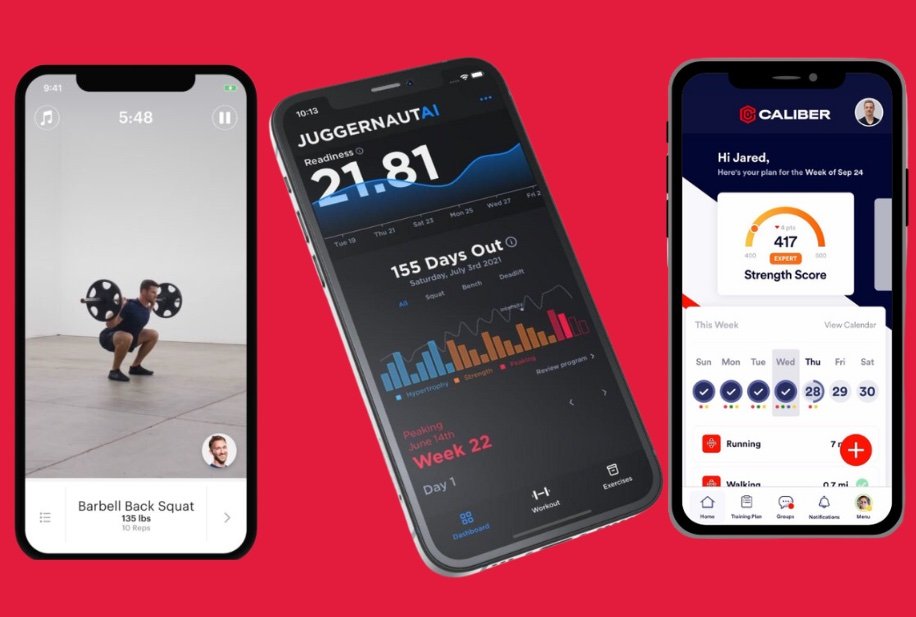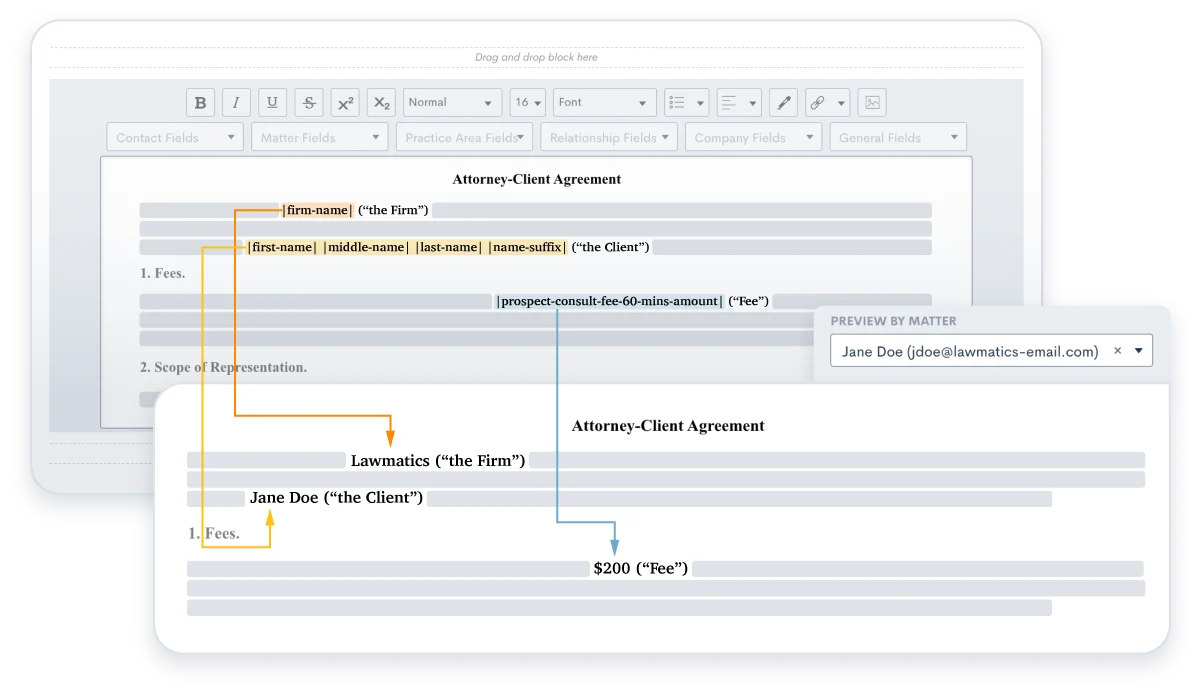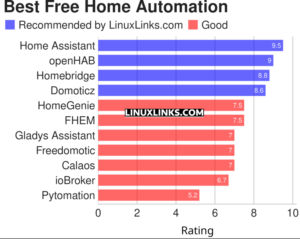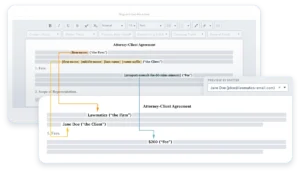Video editing software has transformed how we create and share content. With so many options, finding the right tool can be tough.
Choosing the best video editing software means finding the right balance between features and ease of use. Whether you’re a beginner or a pro, the right software can make a big difference. From basic trimming to advanced effects, the best tools offer something for everyone.
In this post, we’ll explore the top options available. We’ll discuss what makes each one unique and how they can help you create stunning videos. Read on to find the perfect video editing software for your needs.
Top Video Editing Software
Choosing the right video editing software can be overwhelming. With countless options available, each offering unique features, it is important to find the best tool for your needs. In this section, we will explore top video editing software that caters to various skill levels and requirements.
Industry Favorites
Professional editors often rely on industry favorites for their projects. Adobe Premiere Pro is a popular choice. It offers powerful editing tools and seamless integration with other Adobe products. Final Cut Pro is another top choice, especially for Mac users. It provides advanced features and a smooth user interface. Avid Media Composer is known for its robust editing capabilities and is widely used in film and television production.
Emerging Tools
New video editing tools are gaining popularity among creators. DaVinci Resolve is a versatile software offering both editing and color grading. It is perfect for those who want professional results without a high price tag. HitFilm Express is another emerging tool. It combines video editing and visual effects, making it ideal for YouTubers and indie filmmakers. Finally, Lightworks offers a free version with essential features and an easy-to-use interface, suitable for beginners and pros alike.
Key Features To Look For
Choosing the best video editing software can be overwhelming. Many options exist. Knowing the key features can help you make a choice. Here are some important aspects to consider.
User-friendly Interface
A user-friendly interface is crucial. It helps you navigate the software easily. Look for intuitive menus and drag-and-drop functionality. This saves time and reduces frustration.
A good interface allows you to find tools quickly. It should be clean and well-organized. Beginners and professionals both benefit from this feature.
Advanced Editing Tools
Advanced editing tools set great software apart. These tools include multi-track editing and color correction. They offer more control over your project.
Here are some essential advanced tools:
- Transitions: Smooth changes between clips.
- Effects: Add visual flair to your videos.
- Audio editing: Adjust sound levels and clarity.
- Text overlays: Add titles and captions.
These features help create professional-quality videos.
| Feature | Benefit |
|---|---|
| User-friendly interface | Easy navigation and tool access |
| Multi-track editing | More control over video layers |
| Color correction | Enhance video quality |
| Transitions | Smooth scene changes |
| Audio editing | Improve sound quality |
Selecting software with these features ensures better results. It makes the editing process easier and more enjoyable. Choose wisely to get the most out of your video editing experience.
Free Vs. Paid Options
Choosing the best video editing software can be challenging. There are many free and paid options available. Understanding the differences between these options can help you make a better choice.
Budget-friendly Choices
Free video editing software is great for beginners. These tools provide the basic features needed for simple video edits. Many free options offer:
- Basic cutting and trimming
- Simple transitions
- Text overlays
Some popular free video editing software includes:
| Software | Key Features |
|---|---|
| iMovie | Easy interface, good for Mac users |
| DaVinci Resolve | Advanced color correction, cross-platform |
| HitFilm Express | Special effects, community support |
Free options are great for users on a tight budget. They provide essential tools for basic editing tasks. Yet, they often lack advanced features found in paid software.
Premium Features
Paid video editing software offers more advanced features. These tools cater to professional video editors. Some of the premium features include:
- Advanced color grading
- Multi-cam editing
- High-quality visual effects
Popular paid video editing software includes:
| Software | Key Features |
|---|---|
| Adobe Premiere Pro | Industry standard, integration with Adobe apps |
| Final Cut Pro | Optimized for Mac, fast rendering |
| CyberLink PowerDirector | User-friendly, many effects and templates |
Paid options are ideal for serious video editors. They offer advanced tools and more control over the editing process. This can lead to higher quality videos and more creative possibilities.

Credit: www.creativebloq.com
Best Software For Beginners
Choosing the right video editing software can be tough for beginners. With many options available, finding one that’s easy to use is key. Here, we’ll discuss the best software for beginners. We focus on ease of use and learning resources to help you start editing quickly.
Ease Of Use
For beginners, ease of use is essential. You need software with a simple interface. Look for drag-and-drop features and intuitive controls. This helps you focus on creativity, not technical details. Adobe Premiere Elements, for example, offers a user-friendly interface. It has guided edits to walk you through basic tasks.
Another great choice is iMovie for Mac users. iMovie is known for its simplicity. Its clean design makes it easy to navigate. You can quickly cut, trim, and add effects. These features are perfect for someone just starting.
Learning Resources
Having access to good learning resources is crucial. Many video editing software options offer tutorials and guides. Adobe Premiere Elements includes built-in tutorials. These tutorials help you learn step-by-step. YouTube is also a great place to find free tutorials. Many creators share tips and tricks for beginners.
iMovie offers online guides and support forums. Apple also provides detailed instructions on its website. These resources help you learn at your own pace. Investing time in learning will make your editing process smoother.
Advanced Tools For Professionals
For professionals, video editing software must offer advanced tools and features. These tools enable creativity and precision in video production. Let’s explore some of the best video editing software with advanced tools for professionals.
High-end Capabilities
Professional video editing software comes with high-end capabilities. These features include:
- Multi-cam editing: Edit footage from multiple cameras seamlessly.
- Motion tracking: Track and follow objects within a scene.
- Advanced color grading: Adjust and enhance colors with precision.
- 4K and HDR support: Edit and export high-resolution videos.
High-end capabilities help professionals create stunning videos. They also ensure that the final product meets the highest quality standards.
Customization Options
Customization options are crucial in professional video editing software. They allow users to tailor the software to their specific needs.
Some key customization options include:
- Customizable workspaces: Arrange and save your preferred layout.
- Keyboard shortcuts: Assign custom shortcuts for faster editing.
- Plug-ins and add-ons: Extend functionality with third-party tools.
- Template creation: Save and reuse custom templates for consistency.
These options make the editing process more efficient and personalized. They also allow for greater creative control over the final product.
Cross-platform Compatibility
Cross-Platform Compatibility is a key factor to consider when choosing the best video editing software. It allows users to work on different operating systems without losing functionality. Whether you are using Windows, Mac, Linux, or mobile devices, having software that works seamlessly across platforms ensures a smooth editing experience.
Windows
Windows users have a plethora of choices for video editing software. Some popular options include:
- Adobe Premiere Pro: Known for its professional-grade tools and features.
- DaVinci Resolve: Offers both editing and color correction tools.
- Filmora: User-friendly with a wide range of effects.
Mac
Mac users can take advantage of software that integrates well with the macOS ecosystem. Notable choices are:
- Final Cut Pro: Optimized for Mac, offering advanced editing tools.
- iMovie: Great for beginners, comes pre-installed on Mac.
- Adobe Premiere Pro: Also available for Mac with the same professional features.
Linux
Linux users have fewer options, but the available software is powerful and effective. Key choices include:
- Kdenlive: Open-source and very flexible.
- Shotcut: Free and supports a wide range of formats.
- Lightworks: Professional-grade with a free version available.
Mobile Editing Apps
For those who prefer editing on the go, mobile apps provide a convenient solution. Some top picks are:
- LumaFusion: Available for iOS, offers advanced editing features.
- Kinemaster: Available for both Android and iOS, user-friendly and versatile.
- Adobe Premiere Rush: A simplified version of Premiere Pro, available on mobile.
Enhancing Your Creativity
Video editing can be a powerful tool to express your creativity. The right software can elevate your work to new levels. Let’s explore how you can enhance your creativity.
Special Effects
Special effects can transform a simple video into something extraordinary. Many video editing software come with built-in effects. These effects can add magic to your videos. You can use filters to change the mood. Slow-motion effects can add drama. Glitch effects can make your video edgy. With the right software, the possibilities are endless. Experiment with different effects to find what works best.
Integration With Other Tools
Integration with other tools can streamline your workflow. Many video editors can connect with other software. For example, some can link with photo editing tools. This allows you to import images directly. Audio editing tools can also be integrated. This helps you add perfect soundtracks. Seamless integration saves time and boosts creativity. Explore the integration features of your video editing software. This can make your editing process smoother and more efficient.

Credit: www.pcmag.com

Credit: www.pcmag.com
Frequently Asked Questions
What Is The Best Video Editing Software For Beginners?
The best video editing software for beginners is often Adobe Premiere Elements. It offers an intuitive interface, guided edits, and various templates. It’s user-friendly and provides powerful tools to help you create professional-looking videos.
Is Free Video Editing Software Good Enough?
Yes, free video editing software like DaVinci Resolve and HitFilm Express can be very effective. They offer a wide range of features and tools. These programs are suitable for both beginners and professionals.
Which Video Editing Software Do Professionals Use?
Professionals commonly use Adobe Premiere Pro and Final Cut Pro. These tools offer advanced features and robust editing capabilities. They are industry standards for film and video production.
Can I Edit Videos On My Phone?
Yes, you can edit videos on your phone using apps like iMovie and Kinemaster. These apps offer powerful editing tools. They are convenient for quick edits and on-the-go video production.
Conclusion
Choosing the best video editing software depends on your needs. Each tool has unique features. Some offer easy use, while others provide advanced options. Check your budget and skill level before deciding. Many software options have free trials. Test them out to see what fits you best.
Remember, the right software can enhance your videos. Happy editing!