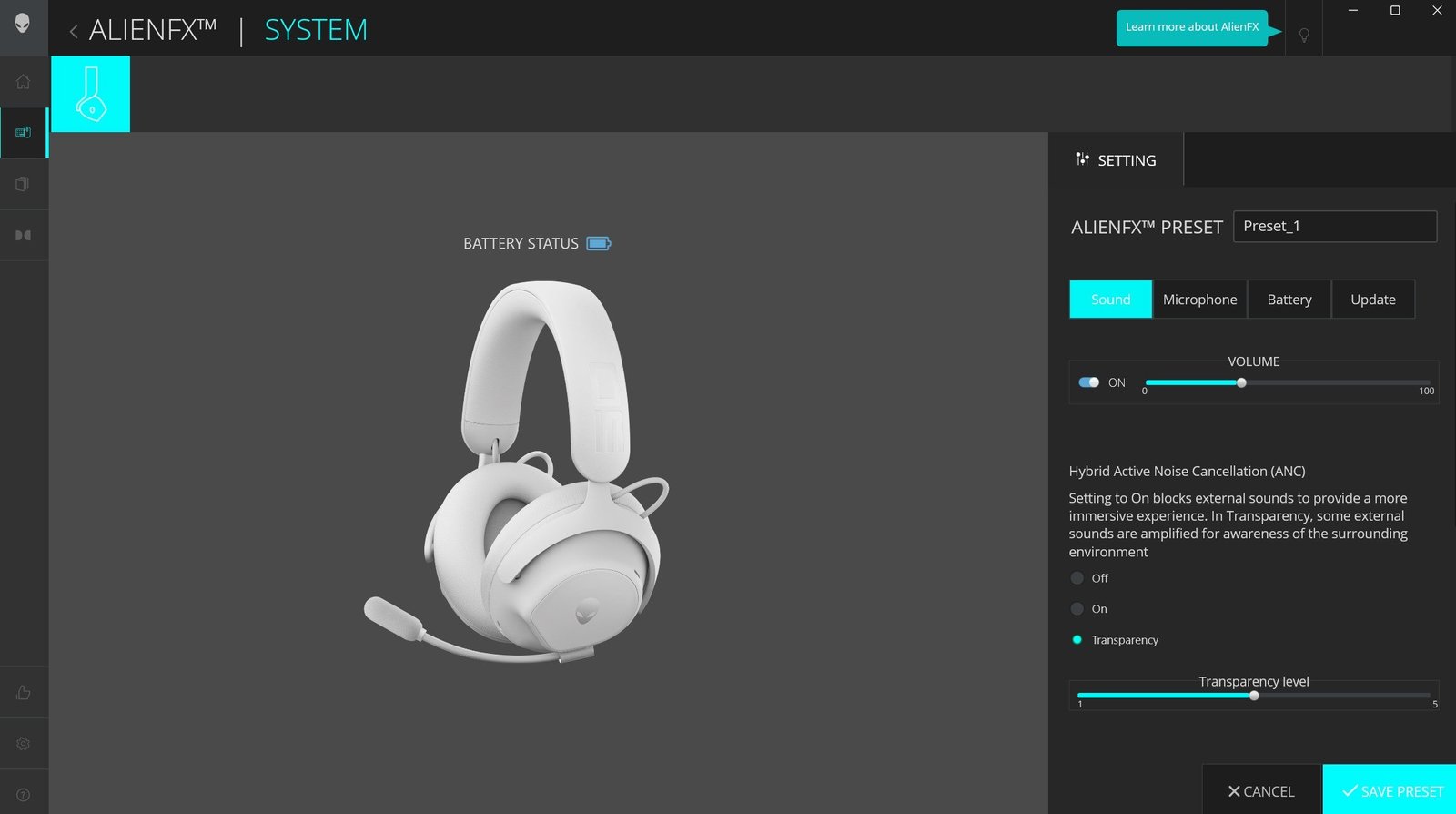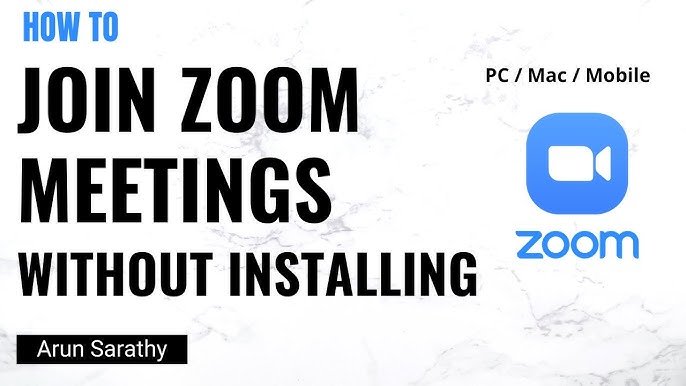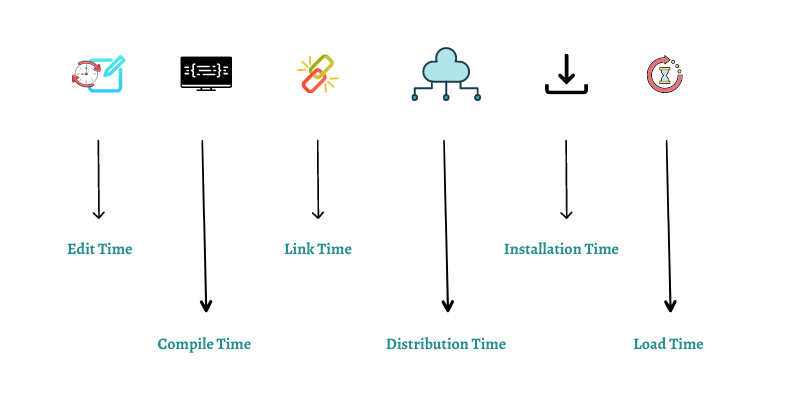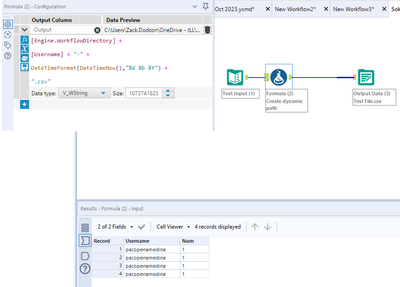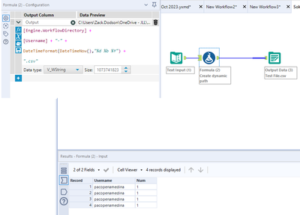Yes, Alienware headsets do come with software. This software enhances the gaming experience by offering customizable audio settings.
Alienware headsets are known for their quality and advanced features. But to get the most out of these headsets, users need the accompanying software. This software allows users to tweak sound settings to their liking. It includes features like equalizer settings, surround sound options, and microphone adjustments.
These tools ensure that the audio experience is tailored to personal preferences. Whether you’re gaming or listening to music, the software provides a significant boost. Understanding the software’s capabilities can help users maximize their headset’s potential. So, let’s dive deeper into what this software offers and how it can enhance your audio experience.

Credit: www.dell.com
Alienware Headsets Overview
Alienware headsets are designed for gamers who demand high-quality sound and comfort. They offer various models to suit different needs. Let’s take a closer look at the product lineup and general features.
Product Lineup
Alienware offers several headsets, each with unique specifications. Below is a table summarizing the key details of each model:
| Model | Sound Quality | Microphone | Wireless |
|---|---|---|---|
| AW510H | 7.1 Surround | Detachable | No |
| AW988 | 7.1 Surround | Retractable | Yes |
| AW310H | Stereo | Flip-up | No |
General Features
- Immersive Sound: Alienware headsets provide clear and rich audio quality.
- Comfortable Design: Soft ear cushions for long gaming sessions.
- Durable Build: Built to last with high-quality materials.
- Customizable Settings: Some models come with software for sound customization.
Alienware headsets cater to different preferences and budgets. Whether you need a wired or wireless option, there is a model for you.
Bundled Software
Alienware headsets come with bundled software to enhance your gaming experience. This software offers various features to customize sound settings and improve audio quality. Let’s explore the included programs and the installation process.
Included Programs
Alienware headsets often include the Alienware Command Center. This software allows you to adjust audio settings and create profiles for different games. It also provides access to advanced features like surround sound and noise cancellation.
The Command Center is user-friendly and designed to give you full control over your headset’s capabilities. Additionally, firmware updates can be managed through this software, ensuring your headset always performs at its best.
Installation Process
Installing the bundled software is straightforward. First, visit the official Alienware website and navigate to the support section. Search for your headset model and download the latest version of the Command Center.
Once downloaded, run the installer and follow the on-screen instructions. The process usually takes a few minutes. After installation, open the Command Center and connect your headset. The software will automatically detect your device and apply the default settings.
Customize your settings as needed and enjoy a personalized audio experience tailored to your preferences. The bundled software makes it easy to get the most out of your Alienware headset.
Customization Options
Alienware headsets are well-known for their high performance and advanced features. A key aspect of these headsets is their customization options. This feature allows users to tailor their experience to their personal preferences.
Audio Settings
The Alienware headsets come with a variety of audio settings. Users can adjust the equalizer settings to enhance specific frequencies. This means you can boost the bass for a richer sound or increase the treble for clearer highs.
- Preset Modes: Choose from different sound profiles like Gaming, Music, or Movies.
- Manual Adjustments: Fine-tune each frequency band to your liking.
- Surround Sound: Enable or disable virtual surround sound for a more immersive experience.
Lighting Effects
Alienware headsets also offer customizable lighting effects. This feature allows users to personalize the look of their headset.
| Effect | Description |
|---|---|
| Static | Choose a single color that stays constant. |
| Breathing | The light fades in and out smoothly. |
| Color Cycle | Rotates through a range of colors. |
| Reactive | Lights up in response to sound or touch. |
These customization options make Alienware headsets unique. They allow users to create a personalized audio and visual experience.

Credit: www.dell.com
Compatibility
Compatibility is a key factor when choosing any tech device, and Alienware headsets are no exception. Ensuring your headset works seamlessly with your systems and software is crucial for an optimal experience. Let’s delve into the compatibility aspects of Alienware headsets.
Operating Systems
Alienware headsets are designed to work with a variety of operating systems. They are compatible with both Windows and macOS. This means you can use your headset with most PCs and laptops. If you use Linux, these headsets should work, but some features might be limited.
Windows users can enjoy full functionality. The software that comes with the headsets is tailored for Windows. macOS users can also use the headsets effectively. However, some advanced features might not be available. Always check the compatibility of your specific model.
Third-party Software
Alienware headsets are also compatible with third-party software. This includes popular gaming platforms like Steam and Discord. The headsets work well with these applications for both communication and sound quality.
You can also use these headsets with audio editing software. Programs like Audacity and Adobe Audition recognize Alienware headsets. This makes them versatile for both gaming and professional use. Always ensure your software is up to date for the best performance.
User Experience
Alienware headsets are known for their high quality and immersive audio experience. But how do they fare in terms of user experience? Let’s dive into the aspects of ease of use and common issues to get a better understanding.
Ease Of Use
Alienware headsets often come with user-friendly software that enhances their functionality. This software is easy to install and navigate. Users can customize audio settings, manage microphone sensitivity, and even update the headset’s firmware.
Here are some of the key features:
- Customizable audio profiles: Tailor the sound to your liking.
- Microphone control: Adjust sensitivity and noise cancellation.
- Firmware updates: Keep your headset up to date with the latest features.
In terms of physical design, Alienware headsets are straightforward to use. They come with intuitive controls for volume and microphone, making them accessible for gamers of all levels.
Common Issues
While Alienware headsets generally provide a good user experience, some common issues have been reported.
| Issue | Solution |
|---|---|
| Software crashes | Reinstall the software or check for updates. |
| Microphone issues | Adjust settings in the software or check hardware connections. |
| Connectivity problems | Ensure the headset is properly paired with your device. |
These issues can usually be resolved quickly. Alienware provides support and resources to help users troubleshoot and fix these problems.
Overall, Alienware headsets offer a blend of quality and usability, making them a popular choice for gamers.

Credit: pk.ign.com
Comparisons
Comparing gaming headsets helps find the best match for your needs. Alienware headsets come with software, but how do they measure up against others? Let’s explore.
Other Gaming Headsets
Alienware headsets offer specialized software. Many other brands provide software too. SteelSeries, Razer, and Logitech all have software for their headsets. These tools often include sound customization and microphone settings. Alienware’s software focuses on a user-friendly experience. It ensures easy access to all features. Brands like SteelSeries feature advanced sound profiles. Razer emphasizes RGB lighting controls. Logitech aims for balanced software options. All these brands compete in offering unique features.
Value For Money
Alienware headsets come with a higher price tag. The software adds value through customization options. Some competitors offer similar features at lower prices. SteelSeries provides budget-friendly options without compromising quality. Razer has mid-range models with good software support. Logitech balances cost and performance well. Alienware’s premium pricing reflects its brand reputation. Evaluating your budget against the features you need is crucial. Sometimes, paying more ensures better support and longevity.
Frequently Asked Questions
Do Alienware Headsets Need Software?
Yes, Alienware headsets come with software. The software enhances audio settings and customization. It is recommended to use it for optimal performance.
What Software Do Alienware Headsets Use?
Alienware headsets use the Alienware Command Center software. This software offers various customization options and enhances the user experience.
How To Install Alienware Headset Software?
To install Alienware headset software, download it from the Alienware website. Follow the on-screen instructions for installation.
Can You Use Alienware Headsets Without Software?
Yes, you can use Alienware headsets without software. However, using the software allows for enhanced features and customization.
Conclusion
Alienware headsets come with user-friendly software. This software enhances your gaming experience. You can customize sound settings easily. Enjoy clear audio and immersive gameplay. Alienware ensures high-quality performance. Great for gamers seeking reliability and comfort. Simple to set up and use.
Experience gaming like never before. Check Alienware headsets for your next upgrade.
Do Alienware Headsets Come With Software