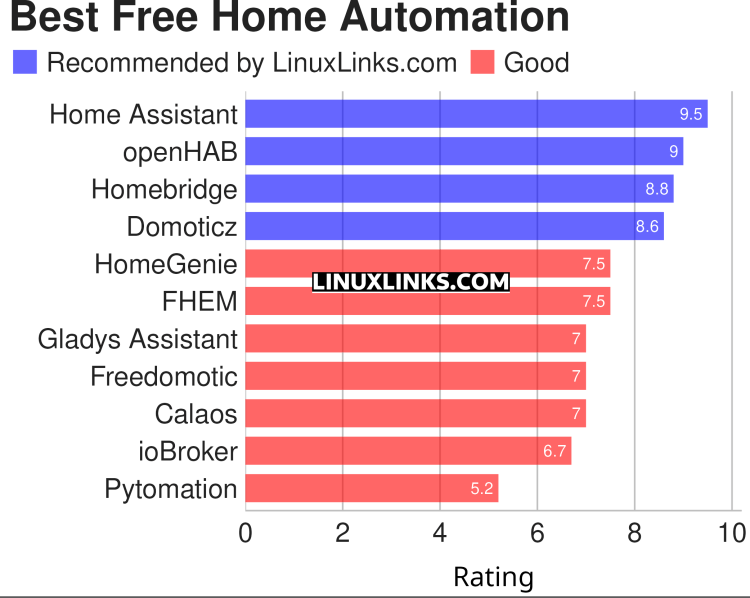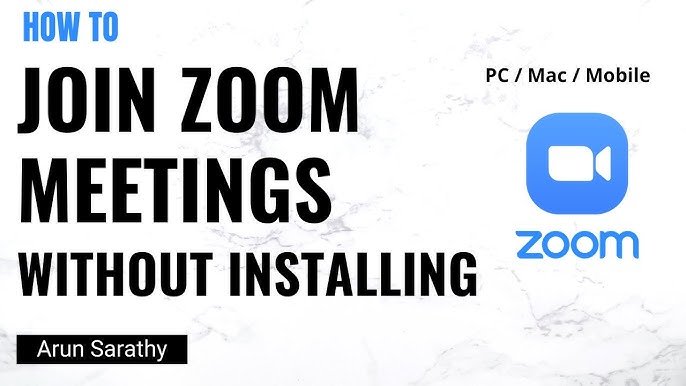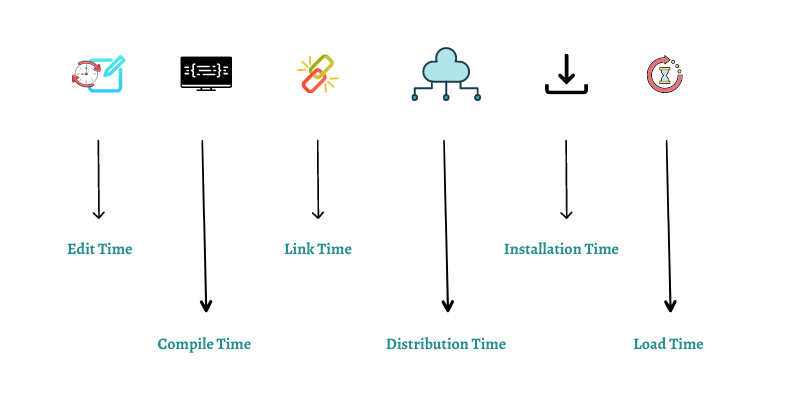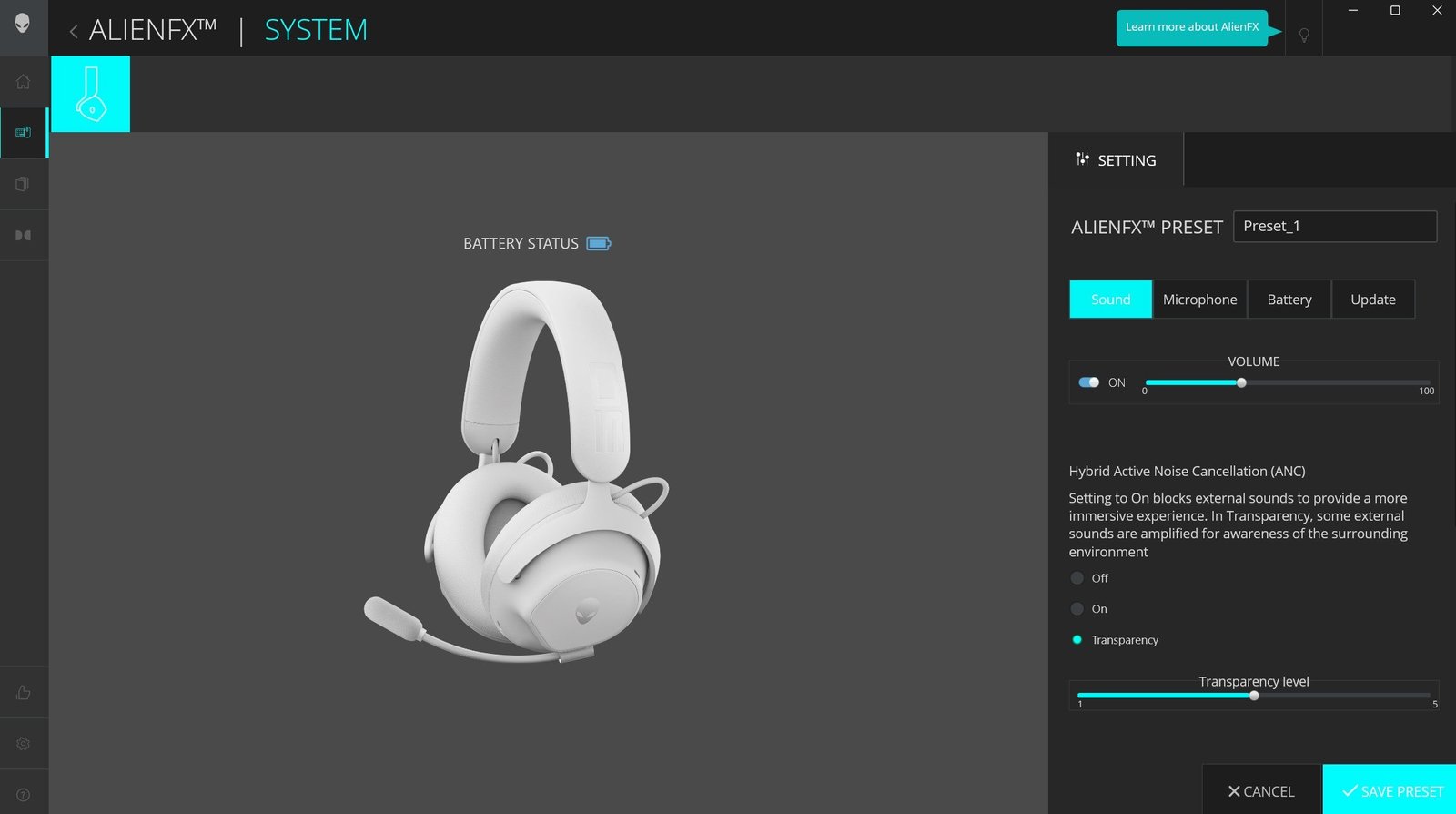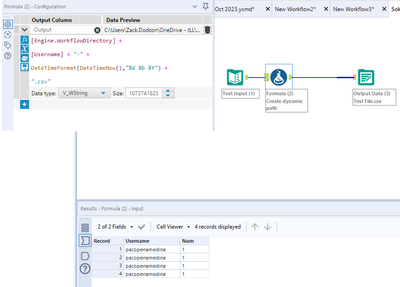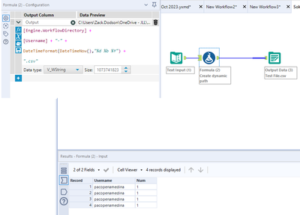Open-source home automation software is transforming how we control our homes. Many options are available for free.
But what is the best open source home automation free software? Home automation allows you to control lights, security, and more from your phone or computer. Open source software means the community maintains and improves it. This ensures it stays free and customizable.
The best software will depend on your needs, from simple tasks to complex integrations. In this blog, we will explore the top options, highlighting their features and benefits. Whether you are a tech enthusiast or just starting, this guide will help you find the perfect home automation solution. Stay tuned to discover the best fit for your smart home journey.
Introduction To Home Automation
Home automation is the use of technology to control and automate household systems. These systems include lighting, heating, security, and more. By using home automation, you can control these systems remotely through a smartphone or computer. This makes life more convenient and can save energy.
Why Home Automation?
Home automation offers many advantages. It provides convenience as you can control devices from anywhere. For example, you can turn off the lights while you are away. It also enhances security. You can monitor your home using cameras and sensors. This helps in keeping your home safe.
Benefits Of Open Source Solutions
Open source home automation software is free to use. It allows you to modify the code as needed. This provides flexibility. You can customize the system to suit your needs. Here are some benefits of using open source solutions:
- Cost-Effective: No need to buy expensive software.
- Customizable: Modify the software to add new features.
- Community Support: Get help from a community of users.
- Transparency: You can see the code and ensure there are no hidden problems.

Credit: www.instagram.com
Home Assistant
Home Assistant is a powerful, open-source home automation software. It offers a wide range of functionalities for smart home enthusiasts. Designed to integrate with various devices, it provides seamless control and automation. Many users appreciate its extensive customization options. Best of all, it’s free to use. Let’s dive into its key features and installation process.
Key Features
Home Assistant supports a vast array of smart devices. It integrates with lights, thermostats, cameras, and more. Users can create custom automation rules. For example, set lights to turn on at sunset. The software also features a user-friendly interface. This makes managing devices simple.
One standout feature is its privacy focus. All data stays within your home network. No need to rely on external servers. Another key feature is the active community. Users share tips, solutions, and custom components. This makes it easy to find help when needed.
Installation Process
Installing Home Assistant is straightforward. Begin by downloading the installation image from the official website. The software runs on various platforms. Raspberry Pi is a popular choice. Write the image to an SD card using software like Balena Etcher.
Next, insert the SD card into your Raspberry Pi. Power it on and follow the on-screen instructions. Connect to your home network and complete the setup. Access Home Assistant via a web browser on your local network. The initial setup includes adding devices and creating user accounts.
Once installed, you can start customizing. Add integrations for your devices and set up automation rules. The intuitive interface guides you through the process. Soon, you’ll have a fully automated smart home tailored to your needs.
Openhab
If you are searching for the best open-source home automation software, consider openHAB. It stands for Open Home Automation Bus. This powerful software lets you control and automate your home devices with ease. You can manage lights, thermostats, alarms, and even entertainment systems.
Main Advantages
openHAB offers many benefits:
- It is free and open-source. No need to pay for licenses.
- Cross-platform compatibility. It works on Windows, macOS, Linux, and Raspberry Pi.
- Supports a wide range of devices and technologies.
- Highly customizable and flexible.
- Strong and active community for support and development.
Setting Up Openhab
Setting up openHAB is straightforward. Follow these steps:
- Visit the openHAB download page.
- Download the version suitable for your operating system.
- Install the software by following the on-screen instructions.
- After installation, open the software and configure your devices.
- Use the Paper UI or HABmin to add and manage devices.
For more advanced configurations, use the openHAB Configuration Files. These files allow deeper customization.
| Feature | Description |
|---|---|
| Paper UI | Simple interface for basic setup and configuration |
| HABmin | Advanced interface for detailed configurations |
| openHAB Configuration Files | Text files for deep customization |
openHAB makes home automation accessible. Its flexibility and community support are unmatched.

Credit: www.openhab.org
Domoticz
Domoticz is an open-source home automation software. It offers many features for controlling various devices in your home. With Domoticz, you can manage lights, sensors, thermostats, and more. It is user-friendly and works well on different platforms. Plus, it is free to use, making it a great option for home automation enthusiasts.
Unique Features
Domoticz stands out with its unique features. Here are some key highlights:
- Wide Device Compatibility: Supports a large number of devices and protocols.
- Customizable Interface: Allows users to create their own dashboards.
- Event Triggering: Automate tasks based on specific conditions.
- Energy Monitoring: Track and manage energy consumption.
- Notifications: Get alerts via email or SMS for important events.
Getting Started With Domoticz
Setting up Domoticz is straightforward. Follow these steps:
- Download the software from the official website.
- Install Domoticz on your preferred device (Windows, Linux, or Raspberry Pi).
- Run the software and access the web interface using your browser.
- Configure your devices and set up automation rules.
Below is a simple table to help you get started:
| Step | Description |
|---|---|
| 1 | Download Domoticz |
| 2 | Install on your device |
| 3 | Access web interface |
| 4 | Configure devices |
For further customization, Domoticz offers extensive documentation. This allows you to tailor the system to your specific needs. Happy automating!
Homegenie
HomeGenie is a versatile and user-friendly open-source home automation software. It allows users to control and monitor their home devices with ease. This software supports multiple platforms and integrates well with various smart devices.
Core Benefits
HomeGenie offers several core benefits, making it a popular choice for home automation:
- Free and Open Source: HomeGenie is completely free to use and modify.
- Cross-Platform Compatibility: Works on Windows, Linux, and Raspberry Pi.
- Easy Integration: Supports a wide range of smart devices.
- User-Friendly Interface: Simple and intuitive design for all users.
- Remote Access: Control your home from anywhere with internet access.
- Customizable: Modify features to suit personal needs.
Installation Guide
Follow these steps to install HomeGenie on your preferred device:
- Visit the HomeGenie website and download the latest version.
- Extract the downloaded files to a folder.
- For Windows:
- Open the folder and run
HomeGenie.exe.
- Open the folder and run
- For Linux:
- Open a terminal and navigate to the extracted folder.
- Run the command:
sudo ./homegenie
- For Raspberry Pi:
- Open a terminal and navigate to the extracted folder.
- Run the command:
sudo ./homegenie
- Open your web browser and type
http://localhost:8080to access the HomeGenie interface. - Follow the on-screen instructions to complete the setup.
Now you can start configuring your smart devices and automating your home with ease!
Calaos
Calaos is a powerful open-source home automation software. It helps you control your home easily. You can manage lights, security, and more. It’s user-friendly and free.
Standout Features
Calaos offers a range of standout features. It has a beautiful and intuitive user interface. You can control your home from your smartphone or computer. Calaos supports various devices and protocols. This makes it very versatile.
It also includes a built-in server and web interface. You can access and control your home from anywhere. This is very convenient. Calaos also supports voice control. This makes it easier for everyone to use.
How To Install Calaos
Installing Calaos is simple. First, download the software from the official Calaos website. Choose the version that matches your device. Follow the on-screen instructions to install the software.
Next, set up the server. This allows you to manage all devices. Connect your devices to the server. Then, configure each device using the Calaos web interface. This ensures everything works well together.
Finally, install the Calaos app on your smartphone. This lets you control your home on the go. Log in with your server details. Now, you can enjoy your smart home.
Comparing The Options
Choosing the best open-source home automation software can be hard. Many options exist, each with unique features. To help you decide, we will compare the top choices.
This guide will look at the key features and help you choose the right software for your needs. Let’s dive in.
Feature Comparison
Each software has its own set of features. Some offer easy setup, while others require technical knowledge. OpenHAB, for example, supports many devices and is highly customizable. Home Assistant also supports many devices and has a large community.
OpenHAB provides good integration with different systems. Home Assistant has a user-friendly interface. Both are open-source and free. But, they differ in how they handle updates and support. OpenHAB often releases updates, making it a good choice for those who want the latest features.
Home Assistant also updates regularly. It offers a simpler setup process. Both options support voice assistants like Alexa and Google Home. But, Home Assistant has better support for third-party integrations.
Choosing The Right Software
Your choice depends on your needs. If you want a highly customizable system, OpenHAB is a good option. It may require more technical knowledge, but it offers more control.
If you prefer a user-friendly interface, Home Assistant is a better choice. It is easier to set up and has a large community for support. Think about the devices you want to control. Check if the software supports them.
Consider the frequency of updates and the level of community support. These factors can impact your experience. Both OpenHAB and Home Assistant are excellent choices. Your decision should be based on your specific needs.

Credit: www.designrush.com
Frequently Asked Questions
What Are The Benefits Of Open Source Home Automation Software?
Open source home automation software is free and customizable. It allows users to adapt the system to their needs. Community support ensures continuous improvements and updates. It is also secure, as code transparency allows for thorough security checks.
Which Open Source Home Automation Software Is Most Popular?
Home Assistant is one of the most popular open source home automation software. It supports many devices and platforms. It has an active community and frequent updates. Home Assistant is highly customizable and user-friendly.
Can I Integrate Smart Devices With Open Source Software?
Yes, open source home automation software supports integration with many smart devices. This includes lights, thermostats, and security systems. Compatibility with various brands is often high. This makes it easy to build a comprehensive smart home system.
Is Open Source Home Automation Software Secure?
Open source home automation software is generally secure. The transparent code allows for community review. Regular updates and patches address vulnerabilities. Always follow best practices, such as securing your network, for optimal safety.
Conclusion
Choosing the best open source home automation software can be challenging. Each option offers unique features and benefits. Evaluate your needs and technical skills. Home Assistant is great for customization. OpenHAB supports many devices and is user-friendly. Domoticz is lightweight and efficient.
All these tools are free and powerful. Experiment with them to find the best fit. Remember, the right choice enhances your smart home experience. Enjoy automating your home with these top open source solutions!